Screenfetch Alternatives
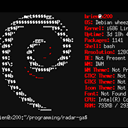
Screenfetch
Simple command-line tool that displays your distro's logo in text art form, your OS version, your kernel version, your CPU, GPU, and RAM, your DE, resolution, WM, themes, and shell type, and more.
Best Screenfetch Alternatives for Linux
In our list of best programs, we'll review some different alternatives to Screenfetch. Let's see if your platform is supported by any of them.

Neofetch
FreeOpen SourceMacLinuxAndroidiPhoneAndroid TabletBSDiPadHaikuNeofetch is a command-line system information tool written in bash 3.2+. Neofetch displays information about your operating system, software and hardware in an aesthetic...
Features:
- Command line
- Command line interface
- System Info

Sysinfo
FreeOpen SourceLinuxsysinfo is a graphical tool that is able to display some hardware and software information about the computer it is run on. It is able to recognize information about:...

hwinfo
FreeOpen SourceLinuxhwinfo/libhd are used to probe for the hardware present in the system. It can be used to generate a system overview log which can be later used for support.
Features:
- Hardware Monitoring
- System Info

Archey 4
FreeOpen SourceLinuxArchey 4 is a system information tool for the command line that displays a Linux distro logo in ASCII art. It is written in Python and shows information like the...
Features:
- Colored Text
- Command line interface
- Cpu monitoring
- Disk Monitoring
- RAM Monitoring
- System Info
- Temperature Monitoring
- Terminal-based

linuxlogo
FreeOpen SourceLinuxLinuxlogo (linux_logo) is a simple tool to display a Linux distribution logo in ascii, the name of the distribution and some other short information about the system in...
Features:
- Console-based
- System Info
Upvote Comparison
Interest Trends
Screenfetch Reviews
Add your reviews & share your experience when using Screenfetch to the world. Your opinion will be useful to others who are looking for the best Screenfetch alternatives.