Screenshot Monitor Alternatives

Screenshot Monitor
Screenshot Monitor is a tiny desktop app started and stopped by an employee to track the time and take his computer screenshots during work. Company manager can see the time and screenshots on screenshotmonitor.com.
Best Screenshot Monitor Alternatives for Linux
Hate Screenshot Monitor? Use another browser! Which one should you go with? Try out these other browsers before making your final decision. Want some more context? We've got a great list of alternatives to Screenshot Monitor here.

RescueTime
FreemiumMacWindowsLinuxWebAndroidWeb-based time management tool that tracks the activities and duration of a user's computer usage.
Features:
- Anti Procrastination
- Automated usage tracking
- Automatic time tracking
- Website blocking
- Content Filtering
- Efficiency
- Employee Time Tracking
- Employee Performance Management
- IFTTT integration
- Life Logging & Quantified Self

Toggl
CommercialMacWindowsLinuxWebAndroidiPhoneAndroid TabletiPadChromeToggl’s time tracker is built for speed and ease of use. Time keeping with Toggl is so simple that you’ll actually use it. Toggl drives a stake in the heart of...
Features:
- Sync across Devices
- Tracker Button
- Api
- Google Chrome Extensions
- Employee Time Tracking
- Employee Performance Management
- Works Offline
- Real-time tracking
- Reporting
- Team Collaboration
- Team work
- Time card
- Time clock
- Time Off Management
- Time sheets
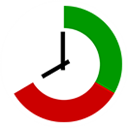
ManicTime
FreemiumMacWindowsLinuxAndroidTrack your computer usage and use collected data to accurately tag time. Auto tracking of computer usage (8 languages), during a day average user can switch back and...
Features:
- Automatic Tagging
- Charts
- Real-time tracking
- Track Activities
- Visual Graphing
- Automatic time tracking
- Material design
- Portable
- Visual timeline

Clockify
FreemiumMacWindowsLinuxWebiPhoneiPadSelf-HostedClockify is a full-featured time tracking tool for teams. It comes with advanced time tracking features and unlimited team members. TIME TRACKING timesheet • timer...
Features:
- Data export/import
- Employee Performance Management
- Price check
- Real-time tracking
- Team Collaboration
- Team work
- Timeline-based
- Timer for tasks
- Toggl integration
- Unlimited users

DeskTime
FreemiumMacWindowsLinuxWebAndroidiPhoneDeskTime is a real-time time tracking software that analyzes productivity. It is the only fully automatic time tracking software where you can measure productivity and...
Features:
- Automatic time tracking
- Automated usage tracking
- Employee Performance Management
- Real-time analytics
- Realtime Reports
TopTracker
FreeMacWindowsLinuxWebTopTracker enables team leads and individuals to effortlessly track progress with transparent and intuitive reports.
Features:
- Automated Screenshots
- Automatic time tracking
- Time Tracking with Screenshots
Upvote Comparison
Interest Trends
Screenshot Monitor Reviews
Add your reviews & share your experience when using Screenshot Monitor to the world. Your opinion will be useful to others who are looking for the best Screenshot Monitor alternatives.