Screenshot to Speech Alternatives

Screenshot to Speech
This text to speech application is useful for your computer to read pdfs, scanned images or even kindle books.
It extracts the text from any image visible on your screen by taking a screenshot and allows your computer to speak the text that has been extracted.
It is easy to use and automatically detects low quality images to enhance them for more accurate results.
Screenshot to speech has an option to clean up the extracted text, you can also adjust the speed your computer reads to you.
You are also able to copy, paste or edit the extracted text within the program.
Finally, it automatically copies the extracted text into your clipboard to easily paste the text into another program.
it has voice speed control, also works with multiple voices and languages.
Best Free Screenshot to Speech Alternatives
Looking for the best programs similar to Screenshot to Speech? We reviewed our top picks below. Let's see if there are any Screenshot to Speech alternatives that work on your platform.
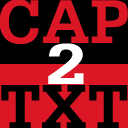
Capture2text
FreeOpen SourceWindowsCapture2Text enables users to quickly OCR a portion of the screen using a keyboard shortcut.
Features:
- Built-in Screen Capture
- Global hotkey
- Portable
- Screenshot Tools
- Screenshot OCR

JOCR
FreeWindowsApparently JOCR requires Microsoft Office 2003 or 2007 and won't work with Office 2010 (unless you also have an older version and do some tweaking). [1] JOCR...
Features:
- Multiple languages
- OCR
- Portable
- Screenshot Tools
- Screenshot OCR
Screenshot to Speech Reviews
Add your reviews & share your experience when using Screenshot to Speech to the world. Your opinion will be useful to others who are looking for the best Screenshot to Speech alternatives.
Table of Contents