ScreenShotter Alternatives
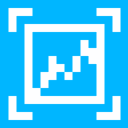
ScreenShotter
Good tool to make screenshots, have every REALLY needed features.
Hotkeys
ALT + F3 to make screenshot of all screen.
CTRL + F3 to make screenshot of active window.
CTRL + SHIFT + F3 to make selection screenshot.
CTRL + ALT + F3 to toogle main window visibility.
CTRL + WIN + ALT + F4 Immediately shutdow.
Features
1.Can save screenshots instantly, no more need to "push PrtSc, open paint, paste, then save..."
2.Whole screen, active window or just a selection.
3.Can work hidden.
4.Can save in 4 formats(PNG, JPG(with a quality configuration), BMP and GIF).
5.Very tin by size.
6.Portable.
7.Console.
8.Saves all configurations.
Best ScreenShotter Alternatives
If you want similar software to ScreenShotter, we have a list for that. Are there ScreenShotter alternatives out there? Let's find out.

Greenshot
FreemiumOpen SourceMacWindowsSmall screenshot tool with support for OCR, Office export, annotations, and more.
Features:
- Lightweight
- Customizable
- Image Annotations
- Annotate screenshots
- Usability
- Data portability
- Enumerate steps
- Multiple languages
- Portable
- Screenshot Tools
- Edit screenshots
- Screenshot OCR
- Scrolling Capture
- Workflow Automation

Snipping Tool
FreeWindowsYou can use Snipping Tool to capture a screen shot, or snip, of any object on your screen, and then annotate, save, or share the image. Simply use a mouse or tablet...
Features:
- Screenshot Tools
- Simplicity and reliability
- Bundled with Windows

FastStone Capture
Free PersonalWindowsA powerful, lightweight, yet full-featured screen capture tool that allows you to easily capture and annotate anything on the screen including windows, objects, menus...
Features:
- Support for FTP
- Lightweight
- Capture mouse pointer
- Image Annotations
- Join Images
- Portable
- Screen recording
- Screenshot Tools

LightShot
FreeMacWindowsChromeWineFirefoxLightshot - easy screenshot tool, is screen capture tool for Windows and Mac platforms, with the added advantage of automatically uploading it online for sharing or...
Features:
- Downscale Retina Display
- Annotate screenshots
- Automatic upload
- Browser extension
- Built-in editor
- Colored Text
- Instant edit screenshots
- Native application
- Override print-screen hotkey
- Screenshot Tools
- Edit screenshots
- Share screenshots

Snagit
CommercialMacWindowsThe ultimate screen capture tool. With Snagit’s capture, edit, organize and share technology… it’s easy to create engaging visuals that grab attention and keep it. Let...
Features:
- Scrolling Capture
- Edit screenshots
- Freeform capture
- Multiple languages
- Screenshot Tools
- Upload directly to Dropbox
- Upload directly to YouTube

PicPick
Free PersonalWindowsPortableApps.comSoftware as a Service (SaaS)A full-featured screen capture tool, Intuitive image editor, color picker, color palette, pixel-ruler, protractor, crosshair, whiteboard and more.
Features:
- Scrolling Capture
- Desktop Color Picker
- Edit screenshots
- Customizable
- Image Editing
- Portable
- Record desktop activity
- Screenshot Tools
- Share screenshots

CloudApp
FreemiumMacWindowsWebJiraTrelloZendeskCloudApp is the best screenshot editing and video screen recording software. You can record anything on your screen and capture it into an image, a GIF, and a high...
Features:
- Annotate screenshots
- Screenshot Tools
- GIF recording
- Share screenshots
- Video screen capture
- Edit screenshots
- Capture Video
- Automatic upload
- Custom domain
- Flexible customizations
- Image Annotations
- Integrated File Sharing
- Jira integration
- Screenshot Tools
- Screenshot OCR
- Slack integration
- Team Collaboration
- Team work
- Capture Video
- Video Sharing
- Workflow Automation

Screenshot Captor
Free PersonalWindowsScreenshot Captor is a program for taking screenshots on your computer. Its different from other screenshot utilis in several notable ways: * Optimized for taking...
Features:
- Support for Multiple Monitors
- Portable
- Annotate screenshots
- Screenshot Tools
- Scrolling Capture

Capto
CommercialMacCapto is an easy-to-use app that takes capturing, recording, video and image editing to the next level.
Features:
- Screen recording
- Screenshot Tools
- Record videos

Spectacle
FreeOpen SourceLinuxSpectacle is a simple application for capturing desktop screenshots. It can capture images of the entire desktop, a single monitor, the currently active window, the...
Features:
- Screen recording
- Screenshot Tools
Upvote Comparison
Interest Trends
ScreenShotter Reviews
Add your reviews & share your experience when using ScreenShotter to the world. Your opinion will be useful to others who are looking for the best ScreenShotter alternatives.