ScreenShotter Alternatives
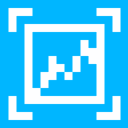
ScreenShotter
Good tool to make screenshots, have every REALLY needed features.
Hotkeys
ALT + F3 to make screenshot of all screen.
CTRL + F3 to make screenshot of active window.
CTRL + SHIFT + F3 to make selection screenshot.
CTRL + ALT + F3 to toogle main window visibility.
CTRL + WIN + ALT + F4 Immediately shutdow.
Features
1.Can save screenshots instantly, no more need to "push PrtSc, open paint, paste, then save..."
2.Whole screen, active window or just a selection.
3.Can work hidden.
4.Can save in 4 formats(PNG, JPG(with a quality configuration), BMP and GIF).
5.Very tin by size.
6.Portable.
7.Console.
8.Saves all configurations.
Best ScreenShotter Alternatives for Wine
Are you curious what software is like ScreenShotter? Check out different, popular ScreenShotter alternatives that fit with your device. Are there other programs like ScreenShotter? Let's find out!

LightShot
FreeMacWindowsChromeWineFirefoxLightshot - easy screenshot tool, is screen capture tool for Windows and Mac platforms, with the added advantage of automatically uploading it online for sharing or...
Features:
- Downscale Retina Display
- Annotate screenshots
- Automatic upload
- Browser extension
- Built-in editor
- Colored Text
- Instant edit screenshots
- Native application
- Override print-screen hotkey
- Screenshot Tools
- Edit screenshots
- Share screenshots
ScreenShotter Reviews
Add your reviews & share your experience when using ScreenShotter to the world. Your opinion will be useful to others who are looking for the best ScreenShotter alternatives.