ScreenToGif Alternatives
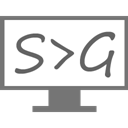
ScreenToGif
This tool allows you to record a selected area of your screen and save as a animated gif.
Features:
- Record your screen and save directly to a gif looped animation.
- Pause and continue to record.
- Move the window around to record what you want.
- Edit the frames, add filters, revert, make yoyo style or slo-motion.
- Export frames.
- Crop and Resize.
- You can work even while the program is recording.
- Remove frames that you don't want.
- Select a folder to save the file or simple let the program save in your desktop.
- Add the system cursor to your recording.
- I'ts just one .exe, portable.
- Start/Pause and stop your recording using your F keys.
- Multi language: Portuguese, Spanish, Romanian, Russian, Swedish, Greek, French and Simplified Chines
Best ScreenToGif Alternatives for Linux
In our list of best programs, we'll review some different alternatives to ScreenToGif. Let's see if your platform is supported by any of them.

Gyazo
FreemiumMacWindowsLinuxChromeFirefoxGyazo lets you instantly grab the screen and upload the image to the web. You can easily share on Chat, Social, Email, or anywhere! Review and edit your images online...
Features:
- File management
- File Tagging
- Instant Replay
- Screen recording
- Screenshot Tools
- Share screenshots
- Share on twitter

Peek GIF Screen Recorder
FreeOpen SourceLinuxUbuntuSimple animated Gif screen recorder for Linux. Open-source. Provides an easy to install Ubuntu deb package.
Features:
- GIF recording
- Graphical interface
- Screen recording
- Screen recording
- Screenshot Tools
ScreenToGif Reviews
Add your reviews & share your experience when using ScreenToGif to the world. Your opinion will be useful to others who are looking for the best ScreenToGif alternatives.
Table of Contents