ShareXmod Alternatives
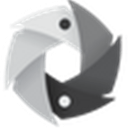
ShareXmod
ShareXmod is an open-source program that lets you take screenshots, save them in your clipboard, hard disk or upload them to over 20 different remote locations. ShareXmod can capture screenshots with different shapes: rounded rectangle, ellipse, triangle, diamond, polygon and also free hand. It can also upload images, text files and all other different file types. It is able to capture screenshots with transparency and shadow. The program also supports drag n drop, clipboard upload and Windows Explorer integration.
Built on the solid foundation of ZUploader, ShareXmod combines features in both ZScreen and ZUploader. Such features are:
Greenshot Image Editor to annotate images after you capture screenshots
Folder Monitor to drop files to upload or to use as a target folder to capture webpages from browsers using browser extensions
After upload wizard to show all different URL types so you can copy them to a wiki, forum post or as HTML code
Automatically indexes the folder content if have a folder path in your clipboard and provides a link to the index e.g. http://pastebin.com/2pv2cQM7
Watermark support
In addition to above features, ShareXmod is a derivative of http://alternativeto.net/software/zuploader/ and therefore has:
An improved Shape capture compared to ZUploader with magnifier and cross hairs from ZScreen
Features unique to ShareXmod:
Customizable work flows where you can create work flows and assign keyboard shortcuts for them
After capture wizard to dynamically choose whether to copy to clipboard, annotate image or to upload to remote host
ShareXmod requires Microsoft .NET Framework 4.0 or higher
Best ShareXmod Alternatives for Windows
In our list of best programs, we'll review some different alternatives to ShareXmod. Let's see if your platform is supported by any of them.

Greenshot
FreemiumOpen SourceMacWindowsSmall screenshot tool with support for OCR, Office export, annotations, and more.
Features:
- Lightweight
- Customizable
- Image Annotations
- Annotate screenshots
- Usability
- Data portability
- Enumerate steps
- Multiple languages
- Portable
- Screenshot Tools
- Edit screenshots
- Screenshot OCR
- Scrolling Capture
- Workflow Automation

ShareX
FreeOpen SourceWindowsChromeSteamFirefoxShareX is a free and open source program that lets you capture or record any area of your screen and share it with a single press of a key. It also allows uploading...
Features:
- Screenshot Tools
- Screenshot OCR
- Customizable
- Screen recording
- Ad-free
- Built-in Image editor
- Capture Video
- Automatic upload
- Image Annotations
- Portable
- Edit screenshots
- Share screenshots
- Scrolling Capture
- Built-in editor
- Cloud Storage
- Direct file uploading
- File sharing
- GIF recording
- Image Combining
- Image Editing
- Integrated File Sharing
- Photo Sharing
- Screen recording
- Annotate screenshots
- Screenshot Tools
- Share Videos
- Team work
- Upload directly to Dropbox
- Upload directly to Imgur
- Upload directly to OneDrive
- Video screen capture

Snipping Tool
FreeWindowsYou can use Snipping Tool to capture a screen shot, or snip, of any object on your screen, and then annotate, save, or share the image. Simply use a mouse or tablet...
Features:
- Screenshot Tools
- Simplicity and reliability
- Bundled with Windows

FastStone Capture
Free PersonalWindowsA powerful, lightweight, yet full-featured screen capture tool that allows you to easily capture and annotate anything on the screen including windows, objects, menus...
Features:
- Support for FTP
- Lightweight
- Capture mouse pointer
- Image Annotations
- Join Images
- Portable
- Screen recording
- Screenshot Tools

LightShot
FreeMacWindowsChromeWineFirefoxLightshot - easy screenshot tool, is screen capture tool for Windows and Mac platforms, with the added advantage of automatically uploading it online for sharing or...
Features:
- Downscale Retina Display
- Annotate screenshots
- Automatic upload
- Browser extension
- Built-in editor
- Colored Text
- Instant edit screenshots
- Native application
- Override print-screen hotkey
- Screenshot Tools
- Edit screenshots
- Share screenshots

Snagit
CommercialMacWindowsThe ultimate screen capture tool. With Snagit’s capture, edit, organize and share technology… it’s easy to create engaging visuals that grab attention and keep it. Let...
Features:
- Scrolling Capture
- Edit screenshots
- Freeform capture
- Multiple languages
- Screenshot Tools
- Upload directly to Dropbox
- Upload directly to YouTube

PicPick
Free PersonalWindowsPortableApps.comSoftware as a Service (SaaS)A full-featured screen capture tool, Intuitive image editor, color picker, color palette, pixel-ruler, protractor, crosshair, whiteboard and more.
Features:
- Scrolling Capture
- Desktop Color Picker
- Edit screenshots
- Customizable
- Image Editing
- Portable
- Record desktop activity
- Screenshot Tools
- Share screenshots

Screenpresso
FreemiumWindowsScreenshot and screencast tool that allows for full-screen, window or region-based captures. The built-in editor for screenshots supports cropping and resizing...
Features:
- Built-in Image editor
- Portable
- Screen recording
- Annotate screenshots
- Screenshot Tools
- Edit screenshots
- Share screenshots
- Scrolling Capture
Upvote Comparison
Interest Trends
ShareXmod Reviews
Add your reviews & share your experience when using ShareXmod to the world. Your opinion will be useful to others who are looking for the best ShareXmod alternatives.