ShortcutsMan Alternatives

ShortcutsMan
ShortcutsMan displays the details about all shortcuts that you have on your desktop and under your start menu. Broken shortcuts (shortcuts that point to file that doesn't exist) are automatically painted with pink color. You select one or more shortcuts, and then delete them, resolve them or save the shortcut's details to HTML/Text/XML file.
ShortcutsMan is a standalone program, so it doesn't require any installation or additional DLLs. In order to start using it, just copy the executable (shman.exe) to any folder you like, and run it.
After running ShortcutsMan utility, wait until the shortcuts list is loaded. The main window of ShortcutsMan displays the list of all shortcuts that you have on your desktop and under your start menu. Broken shortcuts (shortcuts that point to file that doesn't exist) are automatically painted with pink color. You select one or more shortcuts, and then delete them, resolve them or save the shortcut's details to HTML/Text/XML file.
Best Free Personal ShortcutsMan Alternatives
Looking for some programs similar to ShortcutsMan? Here are the top-recommended programs we found. Let's take a look if there's anything out there that helps you on whatever platform you're using.

Broken Shortcut Fixer
Free PersonalWindowsBroken Shortcut Fixer will scan all shortcuts and automatically repair and resolve any broken links. Just select the drive you wish to scan and click "Scan...
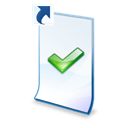
Puran Fix Shortcuts
Free PersonalWindowsFix Shortcuts is a free utility that can help you find and fix or delete broken shortcuts on your computer.
ShortcutsMan Reviews
Add your reviews & share your experience when using ShortcutsMan to the world. Your opinion will be useful to others who are looking for the best ShortcutsMan alternatives.
Table of Contents