Sidenote Alternatives

Sidenote
Sidenote tries to catch the “Stickies” spirit but in the form of a multi-document drawer that will hide in the corner of your screen (left or right). You can use it to take all your daily notes, include images and easily modify text color and font. Sidenote will automatically expand so that you will be able to drag into it any picture, text clipping or pdf file from the finder or your favorite application. Sporting notes auto-saving, you’ll never have to save your notes. Sidenote will handle that for you. You can also print them or export them to rtf.
Best Sidenote Alternatives for Web
You're looking for the best programs similar to Sidenote. Check out our top picks. Below, let's see if there are any Sidenote alternatives that support your platform.

Evernote
FreemiumMacWindowsWebAndroidiPhoneBlackberryWindows SAndroid TabletWindows PhoneiPadApple WatchAndroid WearKindle FirePebbleEvernote is a cross-platform, freemium app designed for note taking, organizing, and archiving. The app allows users to create a "note" which can be a piece...
Features:
- Cloud sync
- Text formatting
- Sync between devices
- Works Offline
- Hyperlinks
- Screenshot OCR
- Cross-platform
- MarkDown support
- OCR
- Sits in the System Tray
- Tag based
- Export to iCalendar
- Folders
- Google Drive integration
- IFTTT integration
- Nested Notebooks
- Note organization
- Notetaking
- Works Offline
- Owncloud integration
- Sync with Owncloud
- Protected by Password
- PDF annotation
- Web clipper

Standard Notes
FreemiumOpen SourceMacWindowsLinuxWebAndroidiPhoneChrome OSAndroid TabletiPadSelf-HostedStandard Notes is a simple and private notes app. It allows you to write and sync your notes across all your devices, including your iPhone, iPad, Mac, and web browser. ...
Features:
- End-to-End Encryption
- Encrypted Notes
- Privacy focused
- MarkDown support
- Cloud sync
- AES encryption
- Encryption
- Extensible by Plugins/Extensions
- Security focused
- Clean design
- Client side encryption
- Cross-platform
- Customizable
- Extensions
- Security & Privacy
- Tag based
- Ad-free
- Beauty and fluid interface
- Built-in code editor
- Cross-platform
- Distraction free writing
- Encrypted backups
- Fuse-api
- Lightweight
- Minimalistic
- Mobile friendly
- Native application
- Nested tags
- Distraction-free UI
- Works Offline
- Privacy Protected
- Revision History
- Rich text editing
- Self-hosted in intranet or private cloud
- Simple text editor
- Sync between devices
- Sync on many devices
- WYSIWYG Support
- Android Sync
- Content Filtering
- Decentralized
- Sync with Dropbox
- E2e encryption
- End-to-End Encryption
- Extensible by Plugins/Extensions
- Google Drive integration
- Local Storage
- Nested Folders
- Notetaking
- Password encryption
- Plain text authoring
- Real-time sync
- Safely Transferred Data
- Search by tags
- Table creation
- Vim key mapping
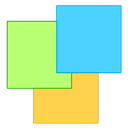
Notezilla
CommercialWindowsWebAndroidiPhoneAndroid TabletiPadColorful & powerful sticky notes app for Windows & Phones. Set reminder alarms, attach them to any website or document, organize them using folders/tags, sync...
Features:
- Android Sync
- Auto-saving
- Checklists
- Clean design
- Cloud sync
- Compatible with touchscreen
- Drag n drop
- Encrypted Notes
- Goal Tracking
- Import from Google Reader
- Hierarchical structure
- Sync with iCloud
- iPhone/iPod sync
- Kanban boards
- Support for Keyboard Shortcuts
- Lightweight
- List management
- Note organization
- Notetaking
- Works Offline
- Optimized for Windows
- Password encryption
- Protected by Password
- Periodic reminders
- Photo notes
- Real time collaboration
- Recurring tasks
- Search by tags
- Share notes
- Skinnable
- Sync across Devices
- Sync between devices
- Sync on many devices
- Sits in the System Tray
- Tag based
- Task assignments
- Task Management
- Text formatting
- Timer for tasks
- Todos

WizNote
CommercialOpen SourceMacWindowsLinuxWebAndroidiPhoneWindows SAndroid TabletBSDWindows PhoneiPadWizNote is a Note software, which is especially designed for Internet users and mobile Internet users. WizNote focuses more on notes of rapid collection, management...
Features:
- Folder Hierarchy
- Store by Folder
- Audio Recording
- Calendar integration
- Cloud sync
- Google Calendar integration
- Apps that Sync with Google Calendar
- Handwritten Notes
- Journal
- MarkDown support
- Notetaking
- Works Offline
- Portable
- Save web page for offline use
- Screenshot Tools
- Calendar Sync
- Todos
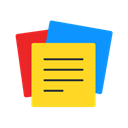
Zoho Notebook
Free PersonalMacLinuxWebAndroidiPhoneApple WatchOnline Notebook application: Zoho Notebook lets you combine text, images, audio, video, RSS feeds, documents and much more. Online Collaboration: You can share a single...
Features:
- Audio with notes
- Cloud sync
- Handwriting recognition
- Notetaking
- Outline organization
- Todos
- Two factor authentication
- Web clipper

Cryptee
FreemiumOpen SourceLinuxWebAndroidiPhoneChrome OSAndroid TabletiPadChromeCryptee is a cross platform, encrypted and secure home for your private documents, notes, files and photos.
Features:
- Documentation
- Encrypted Notes
- Encrypted Photo Storage
- Encryption
- End-to-End Encryption
- Notetaking
- Rich text editing
Upvote Comparison
Interest Trends
Sidenote Reviews
Add your reviews & share your experience when using Sidenote to the world. Your opinion will be useful to others who are looking for the best Sidenote alternatives.