Sign PDF Alternatives

Sign PDF
You might have to print, sign manually, scan and send back in the past. Now Sign PDF makes a difference. You don't need to waste any paper, everything can be done digitally and fast.
* Easy and lightning fast
It takes only 3 steps to sign a PDF
1. Open a PDF document.
2. Draw, type or insert your signature image
3. Save, print or email the signed PDF files.
* You can personalize your signature by several ways
1. Typing text content, you can customize the font style, color etc.
2. Drawing using trackpad or mouse, and insert the signature with transparent background into PDF easily.
3. Insert any existed digital signature image from your local disk.
Sign PDF lets you insert your signature or image files to anywhere within the PDF.
* Once you save the edited PDF, you can't change the placed text, if you need to edit the document in the future, please save it as project file '.spd' file before saving it as 'PDF'.
** Other features:
• Clear and simple interface, all the functions are listed in the toolbar.
• Let you add checkmark stamp when you review the PDF.
• Record your signatures or images automatically for re-use.
• Print the signed PDF document directly from the app without saving and printing from Preview.
Best Freemium Sign PDF Alternatives
In our list of best programs, we'll review some different alternatives to Sign PDF. Let's see if your platform is supported by any of them.

DottedSign
FreemiumWebAndroidiPhoneAndroid TabletiPadUse DottedSign to complete your work, including NDAs, sales contracts, lease agreements, permission slips, financial agreements, and more. Just import your document...
Features:
- E-signatures
- Custom data fields
- Digital Signage
- Email automation
- Mobile friendly
- Fill PDF Forms
- PDF OCR
- Periodic reminders
- Reminders
- Sign PDF files
- Signing PDF Documents
- Sign PDF files
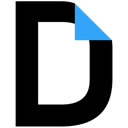
DocHub
FreemiumWebChromeGoogle DriveDropboxDocHub streamlines document signing, distribution and form completion. FEATURES: Online PDF Editor - Type, draw, manage pages, and more. Document Signing - Sign...
Features:
- PDF annotation
- Edit PDF
- Sign PDF files

XolidoSign
FreemiumWindowsWebXolidoSign, the best technology for electronic signature, time stamping and verification of all types of intelligent documents (PDF integrated firm, images, etc..). ...
Features:
- Sign PDF files
- Timestamps
Upvote Comparison
Interest Trends
Sign PDF Reviews
Add your reviews & share your experience when using Sign PDF to the world. Your opinion will be useful to others who are looking for the best Sign PDF alternatives.
Table of Contents