Smart Task Launcher Alternatives
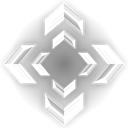
Smart Task Launcher
open apps from anywhere
Gestures that can be registered in Hotspot
-> Five direction swipe
-> Single-tap
-> Double-tap
-> Long-press
Function that can be registered in each gesture and Launcher.
-> Open Launcher
-> Application, Shortcut, Widget
-> Open/Close Notification, SettingsPanel
-> Home
-> Recent Apps
-> Hide Hotspot
-> Hardware key (rooted only)
Notice
If you install "Smart Task Launcher PRO", additional Hotspot and Launcher are available.
If you have installed "Overlay Launcher PRO", additional Hotspot is available.
Best Smart Task Launcher Alternatives for Android
Need an alternative to Smart Task Launcher? Read on. We've looked at the best Smart Task Launcher alternatives available for Windows, Mac and Android.

SwipePad
FreeAndroidOpen a shortcut to anything with a single swipe from within anything SwipePad is a launcher panel overlay. With a single swipe action, you can launch anything from...
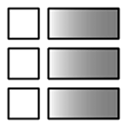
HomeFlip
FreeAndroidFound yourself switching between the same applications all the time? HomeFlip get the job done quickly in a convenient way. Features: - List favorites, recents and...
Features:
- Program Launchers
- Multitasking

Ssflicker
FreeAndroidLike SwipePad, but more space. This app can "Flick and Launch" apps and widgets etc.
Upvote Comparison
Interest Trends
Smart Task Launcher Reviews
Add your reviews & share your experience when using Smart Task Launcher to the world. Your opinion will be useful to others who are looking for the best Smart Task Launcher alternatives.
Table of Contents