Smart Zipper Alternatives

Smart Zipper
Smart Zipper Pro Mac is able to compress your files, extract archivers with a password and preview files inside an archive without extracting. This wonderful archiving software also provides you with some functions to browse the detailed infomation of your files.
Main Features:
1 EXTRACT over 20 different archive formats ranging from RAR, 7z, ISO, CAB, Zip, StuffIt, Lzma, Tar, Gzip, Bzip2, EXE, PAX, MSI, Arj, Z and much more.
2 CREATE archives easily. 7z, Zip, Gzip, Tar, Bzip2 could be compressed with 6 different compression levels: Fastest compression, fast compression, normal compression, high compression, maximum compression and no compression.
3 REVISE existing archives. Add new or updated files to existing archives, Remove any file or folder from an archive. No need to archive and re-archive files any more.
4 PROTECT your data: Smart Zipper Pro protects your data with a password.
5 BROWSE images and PREVIEW files inside an archive without extracting.
6 SPLIT large archives to several small ones.
7 FILTER out unnecessary files.
8 DRAG and drop files directly to the Finder to decompress from the list view.
9 Easy to Quick Look.
10 Browse Compressed Archives in the Archiver.
11 Extract Different Files with Different Password in the Same Archiver.
12 Provide shortcuts in 'Finder's context menu'.
13 Browse EXIF details of images.
14 Get more detailed information of audios and videos.
Best Smart Zipper Alternatives for Android Tablet
Need an alternative to Smart Zipper? Read on. We've looked at the best Smart Zipper alternatives available for Windows, Mac and Android.
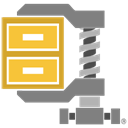
WinZip
CommercialMacWindowsAndroidiPhoneAndroid TabletiPadReactOSThe world's best file compressor in the world. Start saving your time with the world's #1 compression software. Zip, protect, manage and share all your files...
Features:
- File Compression
- Compression
Smart Zipper Reviews
Add your reviews & share your experience when using Smart Zipper to the world. Your opinion will be useful to others who are looking for the best Smart Zipper alternatives.