SmartDraw Alternatives

SmartDraw
Alternatives to SmartDraw for Windows, Web, Mac, Linux, iPad and more. Filter by license to discover only free or Open Source alternatives. This list contains a total of 25+ apps similar to SmartDraw.
Instead of starting with a blank screen, SmartDraw gives you the exact template you need. Then use simple commands to add your information and SmartDraw does the rest. There's no other drawing software like it. If you're looking for more info about SmartDraw like screenshots, reviews and comments you should visit our info page about it. Below you find the best alternatives.
Best SmartDraw Alternatives
Lets compare the best apps like SmartDraw, shall we? We've picked out some really great programs for your platform. Check them out!

diagrams.net
FreeOpen SourceWebSelf-Hosteddiagrams.net (previously draw.io) is a free online diagram drawing application for workflow, BPM, org charts, UML, ER, network diagrams. No login or registration are required and features include the ability to save locally (including SVG), a range of stencils, .vsdx, Lucidchart and Gliffy import and real time diagram sharing.
Features:
- Export to PDF
- Sync with Google Drive
- Single Line Diagram
- Svg export
- Visio stencils
- Web-Based
- Auto aligment rulers
- Google Chrome Extensions
- Diagrams
- Document templates
- Drawing
- Drawing Board
- Sync with Dropbox
- Flow diagram visualisation
- Flow chart
- GCP Diagrams
- Interior Design
- Multiple export options
- Office Online integration
- Works Offline
- Unlimited layers
- Website wireframing
- Workflow
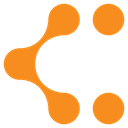
Lucidchart
FreemiumWebAndroidiPhoneChrome OSMicrosoft Office WordGoogle DriveGoogle Drive - DocsGoogle AppsGoogle Drive - SheetsMicrosoft Office SuiteLucidchart is an online diagram and flowchart software that supports Microsoft Office Visio import and can work on any operating system. The easiest way to draw flowcharts, wireframes, UML diagrams, network diagrams, mind maps, iPhone mockups, site maps and more.
Features:
- Real time collaboration
- Team Collaboration
- Charts
- Flow chart
- General-purpose diagramming
- UI Design
- Prototyping
- Real time collaboration
- Export to PDF
- Scalable UI
- Sequence Diagrams
- UML diagrams
- Visitor management
- Web-Based
- Wireframing
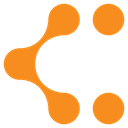
Lucidchart
FreemiumWebAndroidiPhoneChrome OSMicrosoft Office WordGoogle DriveGoogle Drive - DocsGoogle AppsGoogle Drive - SheetsMicrosoft Office SuiteLucidchart is an online diagram and flowchart software that supports Microsoft Office Visio import and can work on any operating system. The easiest way to draw flowcharts, wireframes, UML diagrams, network diagrams, mind maps, iPhone mockups, site maps and more.
Features:
- Real time collaboration
- Team Collaboration
- Charts
- Flow chart
- General-purpose diagramming
- UI Design
- Prototyping
- Real time collaboration
- Export to PDF
- Scalable UI
- Sequence Diagrams
- UML diagrams
- Visitor management
- Web-Based
- Wireframing

Dia
FreeOpen SourceMacWindowsLinuxPortableApps.comFreeBSDXfceDragonFly BSDNetBSDOpenBSDDia is a GTK+ based diagram creation program for Linux, Unix, Mac OS X and Windows released under the GPL license. Dia is roughly inspired by the commercial Windows program Microsoft Office Visio, though more geared towards informal diagrams for casual use. It can be used to draw many different kinds of diagrams. It currently has special objects to help draw entity relationship diagrams, UML diagrams, flowcharts, network diagrams, and many other diagrams.
Features:
- Diagrams
- Extensible by Plugins/Extensions
- Flow chart
- Lightweight
- Workflow
- WYSIWYG Support

yEd Graph Editor
FreeMacWindowsLinuxWebBSDyEd is a powerful diagram editor that can be used to quickly create diagrams manually or import external data for analysis and auto-magically arrange even large data sets by just pressing a button. You can use yEd to quickly create flow charts, BPMN and UML diagrams, organization charts, mind maps, and many other kinds of diagrams, graphs, and networks. Choose from a wide range of highly sophisticated layout algorithms to automatically arrange diagrams in no time.
Features:
- Import From Excel
- Modules
- Auto Layout
- BPMN diagrams
- Class Diagrams
- Component Diagrams
- ER Diagrams
- Export to SVG
- Flow diagram visualisation
- Flow chart
- Grid layout options
- Library
- Portable
- Sequence Diagrams
- XML import / export

Pencil Project
FreeOpen SourceMacWindowsLinuxPortableApps.comElectron / Atom ShellFirefoxPencil is a standalone app or Firefox extension* that lets you create diagrams or UI mockups. It doesn't have collaboration/multi-user features. The Pencil Projects unique mission is to build a free and opensource tool for making diagrams and GUI prototyping that everyone can use.
Features:
- Firefox Extensions
- Prototyping
- Cliparts
- Diagrams
- Drawing
- Firefox Extensions
- Sketching
- Wireframing

LibreOffice - Draw
FreeOpen SourceMacWindowsLinuxBSDPortableApps.comDraw lets you produce anything from a quick sketch to a complex plan, and gives you the means to communicate with graphics and diagrams. With a maximum page size of 300cm by 300cm, Draw is a an excellent package for producing technical drawings, general posters, and much else.
Features:
- Sequence Diagrams
- Drawing
- Portable
- Export to PDF
- Sketching

Microsoft Office Visio
CommercialWindowsWindows SMicrosoft Office Visio makes it easy for IT and business professionals to visualize, explore, and communicate complex information. Go from complicated text and tables that are hard to understand to Visio diagrams that communicate information at a glance. Instead of static pictures, create data-connected Visio diagrams that display data, are easy to refresh, and dramatically increase your productivity.
Features:
- Diagrams
- Flow chart
- Network mapping
- Workflow
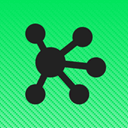
OmniGraffle
CommercialMaciPadOmniGraffle can help you make eye-popping graphic documents—quickly—by providing powerful styling tools, keeping lines connected to shapes even when they’re moved, and magically organizing diagrams with just one click. Create flow charts, diagrams, UI and UX interactions, and more. Whether you need a quick sketch or an epic technical figure, OmniGraffle and OmniGraffle Pro keep it gorgeously understandable.
Features:
- Flow chart
- Self-hosted search
- ER Diagrams
- Graphs
- Workflow
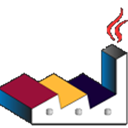
PlantUML
FreeOpen SourceMacWindowsLinuxWebAndroidChrome OSPlantUML is an open-source tool that uses simple textual descriptions to draw UML diagrams. The generator can be run anywhere within JVM and integrated with various application such as wiki, text editor, IDE, programming language, documentation generator, and others. Mostly based on Graphviz. Can render various diagram syntax such as PlantUML, Dot, and Ditaa.
Features:
- Create UML entities
- Flow chart
- Portable
- Text Based Format
- UML diagrams
- VCS Friendly
- Workflow

Google Drive - Drawings
FreeWebChrome OSChromeGoogle Drawings, part of Google Drive, allows users to collaborate creating, sharing, and editing images or drawings. It can be used for creating charts, diagrams, designs, flow-charts, etc. It contains a subset of the features in Google Slides but with different templates. Its features include laying out drawings precisely with alignment guides, snap to grid, auto distribution, and inserting drawings into other Google documents, spreadsheets, or presentations.
Features:
- Drawing 2D
- Charts
- Cloud based
- Diagrams
- Drawing
- Flow chart
- Online collaboration
Upvote Comparison
Interest Trends
SmartDraw Reviews
Add your reviews & share your experience when using SmartDraw to the world. Your opinion will be useful to others who are looking for the best SmartDraw alternatives.