SOLIDWORKS Alternatives

SOLIDWORKS
For 3D computer-aided design, SolidWorks is one of the leading pieces of CAD software. Though it also supports 2D designs, there are alternatives that support 2D designs that have more robust functionality in that regard.
SolidWorks is only available for Windows, but there are several alternatives available on devices that run macOS, Linux-based operating systems, Android's Google Play Store, and the App Store (with CAD applications that are specifically optimized for iPad as well).
Best SOLIDWORKS Alternatives for Windows
Are you curious what software is like SOLIDWORKS? Check out different, popular SOLIDWORKS alternatives that fit with your device. Are there other programs like SOLIDWORKS? Let's find out!
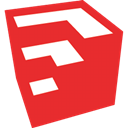
SketchUp
FreemiumMacWindowsWebSketchUp (formerly Google Sketchup) is a 3D modeling computer program for a wide range of drawing applications such as architectural, interior design, civil and mechanical engineering, film, and video game design—and available in a freeware version, SketchUp Make, and a paid version with additional functionality, SketchUp Pro. SketchUp comes with a 3D Gallery that lets you search for models and share yours.
Features:
- 3D modelling
- 3d sketching
- Clear and fast workflow
- Pencil
- 3d Drawing
- Browser based
- Cabinet design
- Image to 3D
- Interior Design
- Mechanical Design

FreeCAD
FreeOpen SourceMacWindowsLinuxFreeCAD is a general purpose parametric 3D CAD modeler. The development is completely Open Source (LGPL License). FreeCAD is aimed directly at mechanical engineering and product design but also fits in a wider range of uses around engineering, such as architecture or other engineering specialties. FreeCAD features tools similar to Catia, SolidWorks or Solid Edge, and therefore also falls into the category of MCAD, PLM, CAx and CAE.
Features:
- 3D modelling
- Parametric Modeling
- Computer-aided manufacturing (CAM)
- DWG support
- FEM
- Procedural modeling
- Windows XP Compatibility
- 3d Drawing
- Bim
- Drawing 2D

Autodesk AutoCAD
CommercialMacWindowsWebAndroidiPhoneiPadAutoCAD is a leading CAD (computer-aided design) software used professionally throughout architectural, electrical, mechanical and other engineering and design industries. It was once available under a perpetual license but is now accessed solely through a subscription. That subscription supports cloud-based storage for easy access to designs across devices as well as continued development and feature additions which have been plenty.
Features:
- Drawing 2D
- DWG support
- Batch plotting

DraftSight
CommercialWindowsDraftSight is a professional-grade, open 2D CAD product for users who want a better way to read, write and share DWG files. DraftSight is easy to use and is available for professional CAD users, students and educators to download and activate for free.* Based on advanced architecture, DraftSight has a small footprint, should take less than a few minutes to download, and runs on multiple operating systems, including Windows XP®, Windows Vista® and Windows® 7.
Features:
- Drawing 2D
- 3d sketching
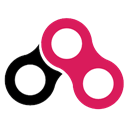
BRL-CAD
FreeOpen SourceMacWindowsLinuxBRL-CAD is a powerful cross-platform open source solid modeling system that includes interactive geometry editing, high-performance ray-tracing for rendering and geometric analysis, image and signal-processing tools, a system performance analysis benchmark suite, libraries for robust geometric representation, with more than 20 years of active development.
Features:
- Benchmark analytics
- Image Processing
- 3D modelling

BricsCAD
CommercialMacWindowsLinuxBricsCAD the first all-in-one CAD design solution in .dwg that answers all your needs; 2D drafting, 3D modeling, mechanical design, and BIM. The BricsCAD® family of products brings a cost-effective, multi-platform CAD solution to Windows, macOS, and Linux. BricsCAD is available as a permanent/perpetual license & subscription license, for networked or stand-alone computers. You can also add All-In Maintenance for ease of keeping up-to-date.
Features:
- 3D modelling
- Bim
- BIM import
- Drawing 2D
- DWG support
- Mechanical Design
- Mechanical Simulation

Autodesk Fusion 360
Free PersonalMacWindowsAutodesk Fusion 360 Is an Integrated Form, Function and Fabrication Experience Quickly and easily explore product ideas in Fusion 360. Start by using simple free-form modeling tools to get just the right shape, or take a shortcut and seamlessly pull your existing data into your Fusion 360 project. Engineer and test it for function. Then prepare it for manufacturing by generating tool paths or using the 3D printing utility.
Features:
- Parametric Modeling
- Computer-aided manufacturing (CAM)
- 3D Sculpting
- CAE
- Cloud sync
- Extrude
- Real time collaboration
- Surface Modelling

pCon.planner
FreeWindowsThe professional furnishing 2D-/3D-tool for everybody: The pCon.planner is a cost-free application allowing you to comfortably and professionally create complex furnishing concepts and to visualize them in a photo-realistic quality. File Formats: dwg, dxf, 3ds, skp, ... Languages: English, German, Dutch, French, Italian, Portuguese, Romanian, Spanish;
Features:
- WYSIWYG Support
- Drawing

Autodesk Inventor
CommercialWindowsAutodesk® Inventor® products offer a comprehensive, flexible set of software for 3D mechanical design, product simulation, tooling creation, and design communication. Inventor takes you beyond 3D to Digital Prototyping by enabling you to design, visualize, and simulate your products. Design—Integrate all design data into a single digital model. Visualize—Create a virtual representation of your final product to market it before it’s built.
Features:
- Parametric Modeling
- Assembly files
- Extruding sketches
- Mechanical Design
- Prototyping
- Vector strokes

Onshape
Free PersonalMacWindowsLinuxWebAndroid iPhoneAndroid TabletiPadOnshape is a professional CAD system – Parts, Assemblies, Drawings – with version control and collaboration built in. Each Onshape plan (Free for STUDENTS, Professional & Enterprise) gives you all of the CAD and data management functionality with no time limit. - Onshape is the first full-cloud 3D CAD system. It runs in a web browser and on any mobile device. - Onshape uses cloud-native Documents, not files.
Features:
- Cloud sync
- Parametric Modeling
- Web-Based
- Cloud based
- Customizable
- Drawing Board
- Mechanical Simulation
- Real time collaboration
- Software as a Service
- Version and Source control
Upvote Comparison
Interest Trends
SOLIDWORKS Reviews
Add your reviews & share your experience when using SOLIDWORKS to the world. Your opinion will be useful to others who are looking for the best SOLIDWORKS alternatives.