SpaceSniffer Alternatives

SpaceSniffer
SpaceSniffer is a tool application that gives you an idea of how folders and files are structured on your disks. By using a Treemap visualization layout, you have immediate perception of where big folders and files are situated on your devices. If you need to understand why no more free space is left on media, keep following bigger elements. Maybe you want to focus only on particular file types... ok. Just type the file type on the filter field (example: *.jpg) and press enter. The view will react and show you only JPEG files.
Want to exclude files? Then type a starting pipe before the filter (example: |*.jpg) and press enter. The view will show everything but JPEG files.
If you want to keep track of examined files you can tag them. Four colors are available. You can also filter on tags (example: :red will show only red tagges files, :all will show all tagged files and so on). You can also exclude tagged files (example: |:red will exclude all red tagged files)
Want to know if you have old files? Type the condition in the filter field (example: >2years) and the view will react accordingly.
You can also filter on file size, file date and combine all filters
(example: *.jpg;>1mb;<3months;|:yellow)
Best SpaceSniffer Alternatives for Freebsd
Looking for the best programs similar to SpaceSniffer? Check out our top picks. Let's see if there are any SpaceSniffer alternatives that support your platform.
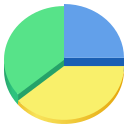
Baobab Disk Usage Analyzer
FreeOpen SourceLinuxBSDFreeBSDGNOMEHomebrewBaobab Disk Usage Analyzer is a graphical application to analyse disk usage in any Gnome environment.
Features:
- Sunburst chart
- Does not show ZFS filesystems
SpaceSniffer Reviews
Add your reviews & share your experience when using SpaceSniffer to the world. Your opinion will be useful to others who are looking for the best SpaceSniffer alternatives.
Table of Contents