SparkleShare Alternatives

SparkleShare
Alternatives to SparkleShare for Windows, Web, Mac, Linux, iPhone and more. Filter by license to discover only free or Open Source alternatives. This list contains a total of 25+ apps similar to SparkleShare.
SparkleShare is a Free Open Source syncing tool. Its light, secure and easy to use. SparkleShare allows you to setup your own servers so you always keep control on your data. If you're looking for more info about SparkleShare like screenshots, reviews and comments you should visit our info page about it. Below you find the best alternatives.
Best SparkleShare Alternatives for Blackberry
Want another awesome SparkleShare alternative? Look no further. We researched the top alternatives and found several new SparkleShare alternatives that work with your platform or device. If you want even more options, we've also reviewed top SparkleShare-like software for your Mac, Windows PC, Android phone/tablet, Linux computer, or iPhone.
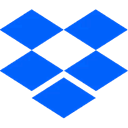
Dropbox
FreemiumMacWindowsLinuxWebAndroidiPhoneBlackberryChrome OSWindows SWindows PhoneiPadKindle FirePut your files into your Dropbox on one computer, and they'll be instantly available on any of your other computers that also have Dropbox installed. Because copies of your files are stored on Dropbox's secure servers, you can also access them from any computer or mobile device using the Dropbox website. You receive 2 GB of storage space for free, upon registration. You may earn up to 16GB of free storage space by referring new users to Dropbox, at 500 MB per referral.
Features:
- Selective synchronization
- Unlimited storage
- File-sync
- Centralized model repository
- Scan documents
- Backup
- Cloud sync
- Works Offline
- Real-Time Synchronization
- Ad-free
- Built-in player
- Built-in viewer
- Cloud Storage
- Drag n drop
- Windows Explorer integration
- File sharing
- Folder sync
- IFTTT integration
- Integrated PDF Viewer
- Compatible with Microsoft Office
- Office Online integration
- Podcast Hosting
- Selective synchronization
- Shared folders
- Shared links
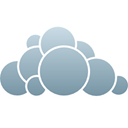
ownCloud
FreemiumOpen SourceMacWindowsLinuxAndroidiPhoneBlackberryAndroid TabletiPadSelf-HostedSoftware as a Service (SaaS)Raspberry PiCloudronStore your private pictures, documents, calendar and contacts on your ownCloud server at home, a rented VPS or use one of the public ownCloud providers. Access your existing data on an FTP drive at work, images shared with you on Dropbox, or your NAS at home--all through your ownCloud server.Run your ownCloud server in a place you trust and access all the data you care about in one place! Your data is where you are! When traveling, access ownCloud through your Android or iOS devices.
Features:
- Calendar integration
- Autotagging
- Self-hosted in intranet or private cloud
- Bookmarks
- Built-in Note Taker
- Built-in RSS reader
- Cloud Storage
- Delta Backup
- Delta Update
- File management
- File sharing
- File-sync
- Music Streaming
- No installation required
- Image Preview
- SAML Single Sign-On
- Calendar Sync
- Virtual filesystem
- Support for WebDAV

Microsoft OneDrive
FreemiumMacWindowsWebAndroidiPhoneBlackberryChrome OSWindows SAndroid TabletWindows PhoneiPadApple WatchAndroid WearKindle FireOneDrive (formerly known as SkyDrive) delivers a satisfactory online file storage and sharing solution in a free and easy to use service. It has a design that is both attractive and functional. OneDrive lets you edit your Microsoft Office documents online, it offers a lite version of three of the major softwares of the suite Word, Excel, and PowerPoint, so if you don't have the suite installed on your PC or Mac you can simply edit them online.
Features:
- Encrypted folder
- Online Cloud Storage
- Backup
- Cloud Storage
- File Storage
- File-sync
- IFTTT integration
- Integrated Search
- Microsoft Office integration
- Office Online integration
- Works Offline
- Selective synchronization
- Unlimited storage
- Support for WebDAV

Box
FreemiumMacWindowsWebAndroidiPhoneBlackberryChrome OSWindows SAndroid TabletWindows PhoneiPadKindle FireSIMPLIFY HOW YOU WORK One platform for secure content management, workflow, and collaboration WORK FROM THE CLOUD Easily secure, manage and share all your files NOTE TAKING FOR TEAMS (BOX NOTES) Take meeting notes, share status updates and plan projects together from any device. DESKTOP, MEET CLOUD (BOX DRIVE) Stream all of your files — even terabytes of data — to your desktop from the cloud.
Features:
- Office Online integration
- Sync between devices
- Built-in viewer
- Cloud Storage
- Encrypted Notes
- File sharing
- File Storage
- IFTTT integration
- One-link file sharing
- Selective synchronization
- Team Collaboration
- Unlimited storage
Upvote Comparison
Interest Trends
SparkleShare Reviews
Add your reviews & share your experience when using SparkleShare to the world. Your opinion will be useful to others who are looking for the best SparkleShare alternatives.