Split Screen Alternatives
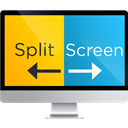
Split Screen
Split Screen allows you to effortlessly resize windows to exactly half your desktop at the touch of a simple keystroke. Gone are the days of trying to resize windows to fit nicely next to each other, with Split Screen it is as easy as pressing a button.
Supported Actions:
- Resize window left
- Resize window right
- Resize window to full screen
Best Free Split Screen Alternatives
In our list of best programs, we'll review some different alternatives to Split Screen. Let's see if your platform is supported by any of them.

altdrag
FreeOpen SourceWindowsAltDrag allows you to move and resize windows much easier. When you have it running you can simply hold down the Alt key and then use your mouse to drag any window, and...
Features:
- Snap windows
- Portable
- Window Resizing

KDE Mover-Sizer
FreeOpen SourceWindowsKDE Mover-Sizer is a lightweight program enabling KDE-style alt-click moving and resizing for Windows XP, 7, 2000, 2003, Windows Server, and Vista. It is a...
Features:
- Lightweight
- Support for Multiple Monitors
- Snap windows

Taekwindow
FreeOpen SourceWindowsTaekwindow is a simple, lightweight and free Windows program that allows you to move and resize windows by dragging them with the Alt key, similar to many X11 window...

MoveInactiveWin
FreeWindowsSometimes a lot of deskop clutter can hide a window (eg, open file, programs, files-explorer, dialogs) Move a window without activating it. Alt+LClick (and hold) to...
Upvote Comparison
Interest Trends
Split Screen Reviews
Add your reviews & share your experience when using Split Screen to the world. Your opinion will be useful to others who are looking for the best Split Screen alternatives.