Splitview Alternatives

Splitview
SplitView enables dual monitor usage with Remote Desktop and widescreen monitors.
SplitView also lets you take full advantage of your widescreen or high resolution monitor by enabling you to work with multiple applications at the same time.
You don't need to fiddle with windows to move or resize them to fit your desktop. Neither do you need to keep alternating between windows using Alt-Tab or the taskbar for simple tasks like copy-pasting or comparing documents. SplitView transforms a large single monitor system into a multi-monitor system enabling you to focus on your work, not on window management.
Best Open Source Splitview Alternatives
Want a really good Splitview alternative? Take a look at these popular alternatives if you're hunting for software similar to Splitview. Let's take a quick peek at some comparison that highlight your device and platform.

RBTray
FreeOpen SourceWindowsPortableApps.comAllows almost any program to be minimized to the system tray by right clicking its minimize button.
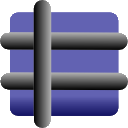
GridMove
FreeOpen SourceWindowsGridMove - A window management tool that can quickly arrange your windows into desktop grids. GridMove is a program that aims at making windows management easier. It...

KDE Mover-Sizer
FreeOpen SourceWindowsKDE Mover-Sizer is a lightweight program enabling KDE-style alt-click moving and resizing for Windows XP, 7, 2000, 2003, Windows Server, and Vista. It is a...
Features:
- Lightweight
- Support for Multiple Monitors
- Snap windows
Upvote Comparison
Interest Trends
Splitview Reviews
Add your reviews & share your experience when using Splitview to the world. Your opinion will be useful to others who are looking for the best Splitview alternatives.
Table of Contents