SQLite Professional Alternatives

SQLite Professional
Features include:
+ Query auto-complete.
+ Version integration. Mucked your database? Rollback to a previous version.
+ Semiautomatic dependency resolution.
+ Column reordering.
+ Export your data to csv, mysql, xml or json.
+ Backwards compatibility with SQLite 2.
+ Fullscreen support.
+ Auto-Complete.
+ Inline filters allowing you to customize the way your data is displayed.
Best SQLite Professional Alternatives for Linux
Looking for the best programs similar to SQLite Professional? We reviewed our top picks below. Let's see if there are any SQLite Professional alternatives that work on your platform.
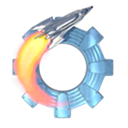
Valentina Studio
FreemiumMacWindowsLinuxFREE native database manager for SQLite, MySQL, PostgreSQL, SQL Server and Valentina DB. PRO Edition adds Report Editor and Form Editor with JavaScripting and dozen...
Features:
- Schema editor
- Autocompletion
- Import CSV data
- Data export/import
- Database
- Database Management
- ER Diagrams
- Export to CSV
- Mac Apps
- MariaDB
- Multi databases
- Reporting
- SQL Diff
- Support for MS SQL Server
- Visual Editing

DB Browser for SQLite
FreeOpen SourceMacWindowsLinuxBSDPortableApps.comDB Browser for SQLite (DB4S) is a high quality, visual, open source tool to create, design, and edit database files compatible with SQLite.

RazorSQL
CommercialMacWindowsLinuxRazorSQL is an SQL query tool, database browser, SQL editor, and database administration tool for Windows, Mac OS X, Linux, and Solaris. RazorSQL has been tested on...
Features:
- Import CSV data
- Database
- Portable
- Refactoring
- Visual Query Builder

Lita SQLite Manager
FreeOpen SourceMacWindowsLinuxLita is a free and open source SQLite database administration tool for Windows, MacOSX and Linux. Is it an application developped on AIR (adobe), lightweight, esthetic...

SQLite Manager (Browser Extension)
FreeOpen SourceMacWindowsLinuxAndroidChrome OSmanage, edit, manipulate, plot and save one or multiple SQLite databases simultaneously in your browser without any native components.
Upvote Comparison
Interest Trends
SQLite Professional Reviews
Add your reviews & share your experience when using SQLite Professional to the world. Your opinion will be useful to others who are looking for the best SQLite Professional alternatives.