SSD-Z Alternatives
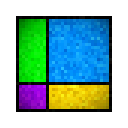
SSD-Z
Using a database, it will show information about your SSD, such as the controller, processing tech, NAND type etc.
Other useful information related to disk devices are also shown, such as S.M.A.R.T. status and partition layout.
Features:
- Details of the controller and processing tech of NAND chips (for known devices).
- Verify that TRIM is enabled for your system and SSDs.
- S.M.A.R.T. status and full list of all the device's available attributes.
- List of all partitions. Including hidden, unmapped and boot partitions.
- Benchmark IOPS, transfer speed and random access time (work in progress)
Best Open Source SSD-Z Alternatives
In our list of best programs, we'll review some different alternatives to SSD-Z. Let's see if your platform is supported by any of them.

ZetaWatch
FreeOpen SourceMacZetaWatch is a small OS X program that displays the zfs status in the menu bar, similar to what iStat Menus does for other information. It is fairly well tested, but due...
Features:
- Sits in the MenuBar
- Mounting drives
- System Info

eeectl
FreeOpen SourceWindowseeectl is a tiny yet powerful program for Asus EEE PC 700 series, it runs on Windows® and allows you to control & overclock your EEE PC on the fly.
Features:
- Fan speed control
- Hardware Monitoring
- Overclock
- Temperature Monitoring
SSD-Z Reviews
Add your reviews & share your experience when using SSD-Z to the world. Your opinion will be useful to others who are looking for the best SSD-Z alternatives.