SSuite NoteBook Editor Alternatives
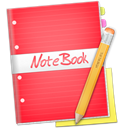
SSuite NoteBook Editor
SSuite NoteBook Editor is a free portable text editor that has all the functionality to start you on writing that important novel, short-story or article, with enough bells and whistles to help out. It also includes all the necessary editing short-cut keys for power users and professionals. We provide safe and trusted free software and office suites for daily use. Modern visual design with easy interaction. Free downloads with no strings attached. No Java or DotNet required.
It has all the important functions and text formatting needed to get you busy. Full statistics are visible on the status bar including a real-time thumbnail view, keeping you abreast of your text document as you type.
There aren't any unnecessary functions and features hogging all your precious computer resources or overwhelming the screen like other bloated word processors. It has no need for Java or DotNet as well to work successfully. This makes it run extremely fast, is soft and gentle on the eyes (pleasantly colourful interface), and very easy to use without slowing your computer down to a crawl.
A number of available features give you a fine degree of control over the formatting of text, pages, sections of documents, and also entire documents. You may also save your documents in a variety of industry standard formats like pdf, rtf, doc, txt, and our own presentation format ssp. Insert special characters, emotional icons, pictures, and images into your writing for a more colourful display of your thoughts and ideas.
It's small size makes it very efficient to run from any USB memory device and can even be run from your cellphone when connected to a Windows PC, tablet, or laptop. Create pdfs without any additional software. Use the built-in PDF capabilities of NoteBook Editor to share your work easily and with everyone!
This application is also completely and absolutely portable!
Best SSuite NoteBook Editor Alternatives
When deciding on the best SSuite NoteBook Editor alternative, consider these alternatives. Check out these other software with a similar interface and features as well.

LibreOffice - Writer
FreeOpen SourceMacWindowsLinuxBSDPortableApps.comReactOSWriter has all the features you need from a modern, full-featured word processing or desktop publishing tool. It's simple enough for a quick memo, but powerful...
Features:
- Export to PDF
- LibreOffice Integration
- Export to ePub
- Writing tool
- Export to HTML
- Export to Word
- Hybrid PDF
- Hyperlinks
- Live Meeting
- Portable
- Presentations as Video
- Support for Themes
- Writing tool

Google Docs
FreeWebAndroidiPhoneChrome OSAndroid TabletiPadGoogle Docs is an online word processor, part of Google Drive, that lets you create and format text documents and collaborate with other people in real time.
Features:
- Real time collaboration
- Collaborative writing
- Team Collaboration
- Cloud based
- Online Sharing
- High Availability
- Online collaboration
- Text formatting
- Autosave log
- End-to-End Encryption
- IFTTT integration
- Multiple Font Colors
- Office Online integration
- Works Offline
- Export to PDF
- Scanner
- Upload directly to Google Drive

Microsoft Office Word
CommercialMacWindowsAndroidiPhoneWindows SAndroid TabletWindows PhoneiPadMicrosoft Word, part of the Microsoft Office Suite but also sold as a standalone application, is Microsoft's word processor. Its...
Features:
- Custom styles
- Digital Signage
- Cross-references
- Real time collaboration
- Ribbon Interface
- Export to PDF
- Spell checking
- Text boxes
- Convert Word documents to PDF
- Writing tool

Apache OpenOffice Writer
FreeOpen SourceMacWindowsLinuxBSDWriter, part of the Apache OpenOffice suite, is an open-source word processor. It supports the ISO standard Open Document Format (ODF) for...
Features:
- Fractions
- Functions
- Export to PDF
- Spell checking
- Writing tool

Joplin
FreeOpen SourceMacWindowsLinuxAndroidiPhoneChrome OSAndroid TabletiPadChromeTermuxFirefoxAn open source note taking and to-do application with synchronisation capabilities.
Features:
- MarkDown support
- End-to-End Encryption
- Cloud sync
- Encrypted Notes
- Privacy focused
- Write files in markdown
- Encryption
- Linux
- Web clipper
- Support for WebDAV
- Android Sync
- Sync with Dropbox
- Hierarchical structure
- Nextcloud integration
- Save as Markdown
- Ad-free
- Android App
- Cross-platform
- Local Storage
- Note Manager
- Notetaking
- Works Offline
- Security & Privacy
- Sync with WebDav
- Table creation
- Tags Support
- To-Do management
- Alarm
- Auto-saving
- Better formatting
- Google Chrome Extensions
- Cross-device syncing
- Custom templates
- Data export/import
- Data Import and Export
- Data Importing/Exporting
- Decentralized storage
- E2e encryption
- File-sync
- Fountain support
- Full text search
- Hyperlinks
- Infinite hierarchical depth
- Integrated Search
- Knowledge base
- Knowledge Base structuring
- Knowledge Management
- Latex Math
- Minimalistic UI
- Multi-platform support
- Nested Notebooks
- No dependencies
- No Internet required
- Image Preview
- Real-Time Synchronization
- Search by tags
- Subtasks
- Sync with Nextcloud
- Tabbed interface
- Terminal-based
- Text formatting
- Visual Organization
- Automatic Backup
- Built-in Terminal
- Command Line support
- Customer support
- Data-encryption
- Embedded media
- Evernote import
- Export to HTML
- File-organization
- File Searching
- File Tagging
- Firefox Extensions
- Folder Hierarchy
- Folder sync
- Lightweight
- Multiple languages
- Multiplatform
- Multiple cloud drive sync
- Night mode/Dark Theme
- Note organization
- Notetaking
- Sync with Onedrive
- Protected by Password
- Periodic reminders
- Possibility to attach files
- Export to PDF
- Side-by-side markup view
- Support for NodeJS
- Sync between devices
- Syntax Highlighting
- Todos
- WYSIWYG Support

Scrivener
FreemiumMacWindowsiPhoneiPadPlayOnLinux (PlayOnMac)WineTypewriter. Ring-binder. Scrapbook. Scrivener combines everything you need to craft your first draft, from nascent notion to final full stop.
Features:
- Corkboard
- Character database
- Integrated Search
- Scene Management
- Distraction free writing
- Document compiler
- Export to Word
- iPhone/iPod sync
- Support for LaTeX
- Notetaking
- Outline mode
- Outliner
- Quotas support
- Export to ePub
- Export to PDF
- Scripting
- Split files into sections
- Visual Organization
- Write in separate docs
- Writing tool
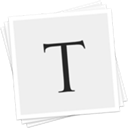
Typora
FreeMacWindowsLinuxElectron / Atom ShellTypora will give you a seamless experience as both a reader and a writer. It removes the preview window, mode switcher, syntax symbols of markdown source code, and all...
Features:
- Live Preview
- MarkDown support
- WYSIWYG Support
- Support for LaTeX
- Save as Markdown
- Write files in markdown
- Nested Folders
- Distraction-free UI
- Ad-free
- Code formatting
- Code syntax highlighting
- Distraction free writing
- Electron based
- Export to HTML
- Export to Word
- Flow diagram visualisation
- Lightweight
- Live Preview
- Minimalistic
- Native application
- Outline mode
- Real-time inline preview
- Export to PDF
- Syntax Highlighting
- Text editing
- Support for Themes
- Underline

Notion
FreemiumMacWindowsWebAndroidiPhoneAndroid TabletiPadSoftware as a Service (SaaS)With so many tools, it's hard to keep everyone on the same page. Notion is a new tool that unifies them all. It's like Google Docs, but everything is...
Features:
- MarkDown support
- Visual bookmarks
- Custom templates
- Database
- Database Management
- Hierarchical structure
- Nested Notes
- Notetaking
- Better formatting
- Custom data fields
- Customizable
- Data export/import
- Evernote import
- Google Maps integration
- Integrated PDF Viewer
- Kanban boards
- Knowledge Base structuring
- Relational database
- Real time collaboration
- Tablet support
- Team Collaboration
- Text formatting
- To-Do management
- Visual Organization
- Wiki
- Wiki-like interface
- Blogging
- Bookmarks
- Browser extension
- Collaborative writing
- Cross-platform
- Data first
- Drag n drop
- Embedded media
- Flexible and powerful
- Google Drive integration
- Hyperlinks
- Integrated Search
- Integration
- Integration with web clipper
- Intuitive Interface
- Knowledge base
- Latex Math
- Support for @mentions
- Nested lists
- Note organization
- Notetaking
- Online collaboration
- Pastebin
- Real time collaboration
- Real time editing
- Slack integration
- Student discount
- Syntax Highlighting
- To do lists
- Wiki
- Youtube integration

FocusWriter
FreeOpen SourceMacWindowsLinuxPortableApps.comSimple but configurable and themeable, distraction-free text editor for writers. Open-source and available across desktop platforms.
Features:
- Customizable
- Distraction free writing
- Distraction-free UI
- Auto-saving
- Daily progress tracker
- Fullscreen support
- Multiple languages
- Distraction-free UI
- Portable
- Skin customization
- Tabbed interface
- Writing statistics

Manuskript
FreeOpen SourceMacWindowsLinuxOpen-source tool for writers. With outliner, character management, plot development, distraction-free editor, etc.
Features:
- Distraction free writing
- Outliner
- Tracking of characters
- File-organization
- Outline folding
- Track Characters
- Tracking of locations
- Tracking of plots
- Tree structure
- Visual timeline
- Flat File CMS
- MarkDown support
- Notetaking
- Revision History
- Export to ePub
- Export to PDF
- Social media collaboration
- Visual Organization
- Wordpress integration
- Writing tool
Upvote Comparison
Interest Trends
SSuite NoteBook Editor Reviews
Add your reviews & share your experience when using SSuite NoteBook Editor to the world. Your opinion will be useful to others who are looking for the best SSuite NoteBook Editor alternatives.