Start Everywhere Alternatives

Start Everywhere
Start Everywhere is a Start Menu software which offers several unique solutions to enable you to launch applications installed on the computer and quickly access documents. The appearance, operation and management of Start Everywhere can be flexibly customized.
Advantages of using Start Everywhere:
1. It provides efficient access to installed applications, documents and computer settings.
2. It puts long lists in alphabetic order, and also enables you to sort them by date.
3. The menu system of Start Everywhere can be displayed anywhere on the screen, even in a multi-monitor environment.
4. In addition to the conventional, click-based access, the menu system can also be accessed with active corners and hotkeys.
5. The operating system can use its own Start Menu and other Start Menus at the same time.
6. The display, color and size of menu items can be set flexibly.
7. The number of menu items and their starting folder can be set.
8. Frequently used Start items can be accessed in the Most Used menu.
9. It doesn’t require installation, supports 64-bit Windows 7/8/10 operating systems, free to use.
Best Start Everywhere Alternatives
Looking for a program that is like Start Everywhere? We have our top picks here. If you need another program that has some of the features of Start Everywhere on your device, read what we recommend in this post.

Classic Shell
FreeOpen SourceWindowsClassic Shell is free software getting back the better start menu from Win7 in Win10!.
Features:
- Customizable
- Change Start Button
- Multiple languages
- System Tweaker

Open Shell
FreeOpen SourceWindowsOpen Shell is a fork of the Classic Shell project for Windows that getting back the classic start menu to modern versions of Microsoft Windows.
Features:
- Change Start Button
- System Tweaker
- Support for Themes

Start8
CommercialWindowsReturn the Start Button to Windows 8 With these features: - Search for Windows 8-style (Modern UI) apps - Pin desktop and Metro apps to the start menu - Jump List...

Start Menu X
FreemiumWindowsStart Menu X is a replacement of the system menu for professionals. Virtual Groups Group programs by purpose (office applications, graphics, etc) without changing...

StartIsBack
CommercialWindowsStartIsBack returns Windows 8 a real fully featured start menu and start button, behaving exactly like the ones in Windows 7. StartIsBack radically improves desktop...

IObit Start Menu 8
CommercialWindowsStart Menu 8 can help users who are not willing to change their behaviors and bring back the classic start menu. Users can enjoy a familiar start menu again with just...

Handy Start Menu
FreemiumWindowsDo you often find yourself looking for a program in the long list of the Start menu? The Handy Start Menu, a small utility will make your computation much easier and...

Start10
CommercialWindowsStart10 adds the familiar Windows 7 start menu experience to Windows 10 .
Features:
- Customizable
- Windows 10

Start Menu Reviver
FreeWindowsStart Menu Reviver offers an improved Start Menu for Windows 8/7 that blends the traditional Start Menu functions with the Windows 8 design concept and provides quick...
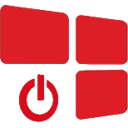
StartW8
FreeWindowsStartW8 is a FREE but powerful tool for Windows 8 users. Do you prefer desktop to modernUI? Would you like to logon directly to desktop? And than use "Start"...
Upvote Comparison
Interest Trends
Start Everywhere Reviews
Add your reviews & share your experience when using Start Everywhere to the world. Your opinion will be useful to others who are looking for the best Start Everywhere alternatives.