Stitch and Share Alternatives

Stitch and Share
Easily stitch multiple screenshots in one long screenshot! Did you ever wanted to share a conversation, made screenshots of it and struggled to see which one was first and which was last? And after you carefully arranged them, you sent them and they got all mixed up?
Add the screenshots and Stitch & Share creates one big screenshot which can be shared instantly. Highlight the messages you really like, hide the ones you don't want anyone to see. Share your most memorable conversations with all your friends. It's easy!
Features
• Several screenshots are put into one tall screenshot
• Screenshots are put in the right order automatically
• Edit and redact if needed
• Don't clutter your friends with tons of screenshots, but send just one link or image
• It's quick & easy!
Best Stitch and Share Alternatives for Android
Hate Stitch and Share? Use another browser! Which one should you go with? Try out these other browsers before making your final decision. Want some more context? We've got a great list of alternatives to Stitch and Share here.

Stitch It!
CommercialAndroidiPhoneAndroid TabletiPadShare your favorite iPhone conversations with friends using Stitch It! Stitch It! allows you to create one seamless image of a text message conversation so that you...
Features:
- Image stitching
- Share on twitter
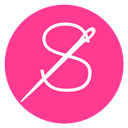
Stitchcraft
FreeAndroidAndroid Tablet1. Take screenshots as usual. make sure there is common area between screenshots. 2. Choose the screenshots to stitch them into a tall one. Tips: for better matching...
Features:
- Photo Sharing
- Screenshot Tools
- Edit screenshots
Stitch and Share Reviews
Add your reviews & share your experience when using Stitch and Share to the world. Your opinion will be useful to others who are looking for the best Stitch and Share alternatives.
Table of Contents