SuperGenPass Alternatives
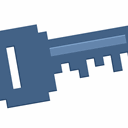
SuperGenPass
SuperGenPass is a different kind of password manager. Instead of storing your passwords on your hard disk or online - where they are vulnerable to theft and data loss - SuperGenPass uses a hash algorithm to transform a master password into unique, complex passwords for the Web sites you visit. There’s no software to install: SuperGenPass is a bookmarklet and runs right in your Web browser. And since it never stores or transmits your passwords, it’s ideal for use on multiple and public computers. It’s also completely free.
Best Free SuperGenPass Alternatives
In our list of best programs, we'll review some different alternatives to SuperGenPass. Let's see if your platform is supported by any of them.

KeePass
FreeOpen SourceMacWindowsLinuxBSDPortableApps.comA free and open source password manager that keeps all of your passwords safe in one place.
Features:
- Works Offline
- Auto-type
- Encrypted passwords
- Encryption
- Password Generator
- Protected by Password
- Plugins
- Save Attachments
- Automatic Form-Filler
- Browser integration
- Cryptolocker
- Customizable
- Integrated Password Generator
- Local Storage
- Multi-Factor Authentication (MFA)
- Multiple languages
- Password encryption
- Password management
- Password safe
- Portable
- Security focused
- Sorting by folder

KeePassX
FreeOpen SourceMacWindowsLinuxBSDKeePassX is an application for people with extremly high demands on secure personal data management. It has a light interface, is cross platform and published under the...
Features:
- Local Storage
- Password management

KeePassXC
FreeOpen SourceMacWindowsLinuxKeePass Cross-Platform Community Edition - A community maintained fork of the popular KeePassX application with more features and frequent updates.
Features:
- Browser integration
- Integrated Password Generator
- Keyfile support
- Local Storage
- Portable
- Centralized credentials
- Encrypted passwords
- Local storage of password file
- Two factor authentication
- AES encryption
- Automatic Form-Filler
- Auto-type
- Cross-platform
- Customizable
- Extensible by Plugins/Extensions
- Support for Multiple Users
- Multiplatform Export
- Password encryption
- Password management

KeePassDroid
FreeOpen SourceAndroidAndroid TabletKeePassDroid is an implementation of the KeePass password safe for the Android platform.
Features:
- Cloud sync
- Password management
- Password safe

Keepass2Android
FreeOpen SourceAndroidAndroid TabletKeepass2Android is an open source password manager application for Android. It reads and writes .kdbx-files, the database format used by the popular KeePass 2.x Password...
Features:
- Cloud sync
- Sync with SSH
- Sync with Dropbox
- Keepass integration
- Works Offline
- Sync with Onedrive
- Password management
- Password to QR Code
- Unlock with fingerprint

KeeWeb
FreeOpen SourceMacWindowsLinuxWebWeb and desktop password manager compatible with KeePass. Works online in any modern browser or as a desktop app for Windows, Mac OS X and Linux.
Features:
- Integrated Password Generator
- Night mode/Dark Theme
- Image Preview
- Save Attachments
- Sync with WebDav
- Sync with Dropbox
- Sync with Google Drive
- Keepass compatible
- Nextcloud integration
- Sync with Onedrive
- Password management
- Password safe
Upvote Comparison
Interest Trends
SuperGenPass Reviews
Add your reviews & share your experience when using SuperGenPass to the world. Your opinion will be useful to others who are looking for the best SuperGenPass alternatives.