SwiftKey Alternatives

SwiftKey
SwiftKey Keyboard uses Artificial Intelligence to automatically learn your writing style, including the emoji you love to use (if you use emoji), the words that matter to you and how you like to type. That means autocorrect and predictive text that actually works because it adapts to you.
SwiftKey Keyboard caters for all typing tastes - all colors, designs and themes. Support for 100+ languages. Tapping or swipe-to-type. Tons of emoji (smileys, emoticons). No emoji. Or emoji keyboard predictions learned from how you’ve used emoji before.
- Kills your typos
- Type faster with A.I.-powered predictions
- Simply swipe-to-type with SwiftKey Flow
- Autocorrect that actually works
- Always learning your slang, nicknames and phrases
- 80+ colors, designs and themes
- Emoji keyboard - learns and predicts your favorite emoticons
- Bilingual autocorrect across 100+ languages
- Teach the autocorrect your quirks from your online accounts
Best SwiftKey Alternatives for Iphone
Are you still using SwiftKey? Let's compare it to the best other options below. Maybe one of these SwiftKey alternatives will work on your device, too.

Gboard
FreeAndroidiPhoneAndroid TabletiPadGboard is a keyboard from Google for your iOS and Android. It has all the things you would expect from a great keyboard — GIFs, emojis, and Glide Typing — plus...
Features:
- Auto Correction
- Clipboard monitoring
- Emoji doodle search
- Emoji search
- Integrated Search
- Speech to text
- Swipe Typing

TouchPal Keyboard
FreemiumAndroidiPhoneAndroid TabletiPadKindle FireUnique patented technologies of TouchPal Keyboard: 1. TouchPal Curve - the first predictive sliding in the world! Pause in the middle of sliding to get long words...
Features:
- Customizable
- Input Method
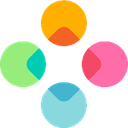
Fleksy
FreemiumAndroidiPhoneAndroid TabletiPadKindle FireFleksy is a state of the art text input system which is set to revolutionize text entry on touch-screen devices.
Features:
- Auto Correction
- Support for gestures
- Integrated Search
- Privacy focused

Grammarly Keyboard
FreeAndroidiPhoneAndroid TabletiPadIf you want your mobile writing to truly shine with its polish, you need the Grammarly Keyboard.
Features:
- Grammar check
- Grammar tool
Upvote Comparison
Interest Trends
SwiftKey Reviews
Add your reviews & share your experience when using SwiftKey to the world. Your opinion will be useful to others who are looking for the best SwiftKey alternatives.