Switcheroo Alternatives

Switcheroo
What is Switcheroo?
Switcheroo is for anyone who spends more time using a keyboard than a mouse. Instead of alt-tabbing through a (long) list of open windows, Switcheroo allows you to quickly switch to any window by typing in just a few characters of its title. It's inspired by Emacs's IDO mode buffer switching and JetBrains' ReSharper.
How to use it?
The default key binding for Switcheroo is Alt + Space. Pressing this key combination will bring up the Switcheroo window, which lists the titles of every open window. Typing filters the list. Press Enter to switch to the selected window. Press Ctrl + Enter to close the selected window.
The key binding can be changed by right-clicking the notification icon in the Windows notification area and choosing "Options".
Best Commercial Switcheroo Alternatives
Want a really good Switcheroo alternative? Take a look at these popular alternatives if you're hunting for software similar to Switcheroo. Let's take a quick peek at some comparison that highlight your device and platform.

Alt-Tab Terminator
CommercialWindowsAlt-Tab Terminator is a powerful task management utility for Windows. It replaces the Alt-Tab with a box that shows a list of all tasks, their names and preview...
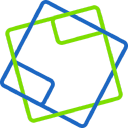
Easy Window Switcher
CommercialWindowsEasy Window Switcher brings the convenience of Mac's easy window switching to Windows.

SwitchBlade
CommercialWindowsSwitchBlade allows for quick window switching using a configurable hotkey and an intuitive search interface.
Upvote Comparison
Interest Trends
Switcheroo Reviews
Add your reviews & share your experience when using Switcheroo to the world. Your opinion will be useful to others who are looking for the best Switcheroo alternatives.