TeamSync Bookmarks Alternatives
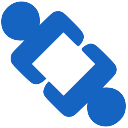
TeamSync Bookmarks
TeamSync Bookmarks enables users to share and mange bookmarks across a team or friends in real-time. Share, manage, and sync anything with a URL in group folders that you create. Then, invite friends, family, coworkers, or teammates to your shared bookmark.
How can you use TeamSync Bookmarks? Here is how some people are using it
* Onboard new team members so they have immediate access to the most important online websites and tools
* Keep team members current with new tools and sites by immediately sharing it with them in their browser
* Plan trips and events with friends and family
Features
-- Have multiple group folders that you can share with different friends and team members
-- Turn on an admin capability so you are the only one who can add or delete bookmarks
-- Password protect your bookmark folders
-- Easily add friends and team members to shared bookmark folders
For a limited time - create up to 10 groups and have unlimited members for free!
This is a great tool for on-boarding new team members, sharing frequently-used research websites, and ensuring team-wide awareness of online tools and research sources.
Best TeamSync Bookmarks Alternatives for Opera
Hate TeamSync Bookmarks? Use another browser! Which one should you go with? Try out these other browsers before making your final decision. Want some more context? We've got a great list of alternatives to TeamSync Bookmarks here.

Save webpages to read later, and eliminate cluttering of bookmarks with sites that are merely of a one-time interest. With Pocket, you can read at home, work, on the...
Features:
- Adapted article view
- Bookmarks
- Google Chrome Extensions
- Mobile friendly
- Offline Reading
- Text to Speech
- Save Articles
- Browser extension
- Cross-platform
- Firefox Extensions
- IFTTT integration
- Night mode/Dark Theme
- Opera extension

Raindrop.io
FreemiumMacWindowsWebAndroidiPhoneAndroid TabletiPadVivaldi BrowserChromeSafariYandex.BrowserOperaFirefoxSave Anything from Around the Web, organize with ease, ind your content with search, and collaborate.
Features:
- Visual bookmarks
- Tag based
- Android App
- Bookmarks
- Category filters
- Google Chrome Extensions
- File Tagging
- Integrated into iOS
- Saving bookmarks
- Sorting by folder
TeamSync Bookmarks Reviews
Add your reviews & share your experience when using TeamSync Bookmarks to the world. Your opinion will be useful to others who are looking for the best TeamSync Bookmarks alternatives.
Table of Contents