Termius Alternatives

Termius
Alternatives to Termius for Windows, Mac, Linux, Android, BSD and more. Filter by license to discover only free or Open Source alternatives. This list contains a total of 25+ apps similar to Termius.
Powerful iOS, Android, Desktop (Chrome) SSH client If you're looking for more info about Termius like screenshots, reviews and comments you should visit our info page about it. Below you find the best alternatives.
Best Termius Alternatives
Looking for some programs similar to Termius? Here are the top-recommended programs we found. Let's take a look if there's anything out there that helps you on whatever platform you're using.

PuTTY
FreeOpen SourceWindowsLinuxBSDPortableApps.comReactOSPuTTY is a free and open-source terminal emulator, serial console and network file transfer application. It supports several network protocols, including SCP, SSH, Telnet, rlogin, and raw socket connection. It can also connect to a serial port. A simple, lightweight client for connecting to a Linux shell from your Windows machine!
Features:
- SSH
- Built-in SSH client
- Telnet client
- Host management
- Support for SFTP
- Configurable
- Download Accelerators
- Lightweight
- Session management
- Tabbed interface
- Terminal emulator
- Xterm emulation

MobaXterm
FreemiumWindowsMobaXterm is an enhanced terminal app that brings the advanced features of a Unix-like command-line to Windows. It takes the power of Cygwin and wraps it in a sleek, visual interface that's super easy to use, lightweight and portable. MobaXterm bundles an X11 server, SSH client and other crucial network tools such as FTP, VNC, RDP, telnet and rlogin, all in a single executable file. KEY FEATURES: Fully-configured X server based on Xorg.
Features:
- Support for SFTP
- X server
- Tabbed interface
- Embedded Xserver
- SSH
- Built-in SSH client
- Support for FTP
- Multiple Terminal
- Autoimport of Putty sessions
- RDP Functionality
- RDP sessions in a tab
- Secure Copy (SCP)
- User interface
- Customizable
- Windows Explorer integration
- Extensible by Plugins/Extensions
- Integrates with Putty configuration
- Support for Multiple protocols
- Multi-Session
- Portable
- Telnet client
- Terminal emulator
- Vnc protocol

KiTTY
FreeOpen SourceWindowsKiTTY is an opensource terminal emulator, forked from PuTTY , that adds many extra features to the original software.
Features:
- Portable
- SSH
- Ssh tunnel
- Auto-saving
- Auto-login
- Built-in editor
- Support for Keyboard Shortcuts
- Multiple Browser Tabs
- Session management
- Terminal emulator

mRemoteNG
FreeOpen SourceWindowsmRemoteNG is a fork of mRemote , an open source, tabbed, multi-protocol, remote connections manager. It allows you to view all of your remote connections in a simple yet powerful tabbed interface.
Features:
- RDP Functionality
- SSH
- Built-in SSH client
- Support for Multiple protocols
- Tabbed interface
- RDP sessions in a tab
- Remote desktop
- VNC Viewer
- Connect via RDP
- Linux Management
- Remote desktop
- Secure Copy (SCP)
- Supports SSL certificate
- Tabs
- Tree view
- Vnc protocol

Terminator
FreeOpen SourceMacLinuxBSDTerminator, multiple terminals in one window. The goal of this project is to produce a useful tool for arranging terminals. It is inspired by programs such as gnome-multi-term, quadkonsole, etc. in that the main focus is arranging terminals in grids (tabs is the most common default method, which Terminator also supports).
Features:
- Configurable
- Function Key Shortcuts
- Support for Multiple Monitors
- Plugins
- Split-screen view
- Split windows
- Terminal emulator
- Support for Themes
- Tiling Layouts

ConnectBot
FreeOpen SourceAndroidConnectBot is a Secure Shell client for the Android platform. Its ultimate goal is to create a secure connection through which you can use a shell on a remote machine and transfer files back and forth to your phone.
Features:
- Telnet client
- SSH
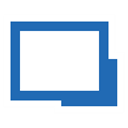
Remote Desktop Manager
FreemiumMacWindowsAndroidiPhoneAndroid TabletiPadRemote Desktop Manager lets you centralize all your remote connections, passwords and credentials into a unique platform that can be securely shared between users. Drive security, speed and productivity through your organization while reducing risks for your IT department. Join over 400 000 users in more than 140 countries who enjoy our remote connection management solution. Remote Desktop Manager is available in two editions: Free and Enterprise.
Features:
- Tabbed interface
- Active Directory integration
- Centralized credentials
- File management
- Password management
- Remote desktop
- Role-based security access
- SSH
- Task Automation
- VPN

Bitvise SSH Client
Free PersonalWindowsSSH and SFTP client for Windows incorporates: * one of the most advanced graphical SFTP clients; * state-of-the-art terminal emulation with support for the bvterm, xterm, and vt100 protocols; * support for corporation-wide single sign-on using SSPI (GSSAPI) Kerberos 5 and NTLM user authentication, as well as Kerberos 5 host authentication; * support for RSA and DSA public key authentication with comprehensive user keypair management; * powerful SSH port forwarding...
Features:
- Multi-Session
- Port Forwarding
- Portable
- Support for SFTP
- SSH
- Terminal-based

JuiceSSH
FreeAndroidAndroid TabletmoshOpenSSHDropbear SSH Server and ClientThe all in one terminal client for Android including SSH, Local Shell, Mosh and Telnet support. Features: - Full colour terminal / ssh client - Popup keyboard with all those normally hard to find characters - Use the volume keys to quickly change font size - External keyboard support - Community and third party plugins
Features:
- SSH
- Ssh tunnel
- Telnet client

Windows Terminal
FreeOpen SourceWindowsWindows Terminal is a new, modern, feature-rich, productive terminal application for command-line users. It includes many of the features most frequently requested by the Windows command-line community including support for tabs, rich text, globalization, configurability, theming & styling, and more. The Terminal will also need to meet our goals and measures to ensure it remains fast, and efficient, and doesn't consume vast amounts of memory or power.
Features:
- Customizable
- Background transparency
- Command line
- Command line interface
- Emoji Text support
- Support for Keyboard Shortcuts
- Multi-tabs
- Multiple shells
- Multiple window layouts
- Tabbed interface
- Configured in JSON
- Terminal emulator
- WSL integreation
Upvote Comparison
Interest Trends
Termius Reviews
Add your reviews & share your experience when using Termius to the world. Your opinion will be useful to others who are looking for the best Termius alternatives.