ConnectBot Alternatives

ConnectBot
Alternatives to ConnectBot for Windows, Linux, Mac, Android, iPhone and more. Filter by license to discover only free or Open Source alternatives. This list contains a total of 25+ apps similar to ConnectBot.
ConnectBot is a Secure Shell client for the Android platform. If you're looking for more info about ConnectBot like screenshots, reviews and comments you should visit our info page about it. Below you find the best alternatives.
Best ConnectBot Alternatives
Looking for other ConnectBot-like programs? We've rounded up our favorites ConnectBot alternatives. Try any one of these fan favorites to see if they'll support your system and meet your specific needs.

PuTTY
FreeOpen SourceWindowsLinuxBSDPortableApps.comReactOSPuTTY is a free and open-source terminal emulator, serial console and network file transfer application. It supports several network protocols, including SCP, SSH, Telnet, rlogin, and raw socket connection. It can also connect to a serial port. A simple, lightweight client for connecting to a Linux shell from your Windows machine!
Features:
- SSH
- Built-in SSH client
- Telnet client
- Host management
- Support for SFTP
- Configurable
- Download Accelerators
- Lightweight
- Session management
- Tabbed interface
- Terminal emulator
- Xterm emulation

OpenSSH
FreeOpen SourceMacWindowsLinuxiPhoneBSDCygwinHaikuOpenSSH is a free version of the SSH connectivity tools that technical users rely on. OpenSSH encrypts all traffic (including passwords) to effectively eliminate eavesdropping, connection hijacking, and other attacks. Additionally, OpenSSH provides secure tunneling capabilities and several authentication methods, and supports all SSH protocol versions.
Features:
- Encryption
- File transfer
- Jailbreak required
- Bundled with macOS
- Networking
- Support for SFTP
- SSH

MobaXterm
FreemiumWindowsMobaXterm is an enhanced terminal app that brings the advanced features of a Unix-like command-line to Windows. It takes the power of Cygwin and wraps it in a sleek, visual interface that's super easy to use, lightweight and portable. MobaXterm bundles an X11 server, SSH client and other crucial network tools such as FTP, VNC, RDP, telnet and rlogin, all in a single executable file. KEY FEATURES: Fully-configured X server based on Xorg.
Features:
- Support for SFTP
- X server
- Tabbed interface
- Embedded Xserver
- SSH
- Built-in SSH client
- Support for FTP
- Multiple Terminal
- Autoimport of Putty sessions
- RDP Functionality
- RDP sessions in a tab
- Secure Copy (SCP)
- User interface
- Customizable
- Windows Explorer integration
- Extensible by Plugins/Extensions
- Integrates with Putty configuration
- Support for Multiple protocols
- Multi-Session
- Portable
- Telnet client
- Terminal emulator
- Vnc protocol

GNOME Terminal
FreeOpen SourceLinuxBSDGNOME Terminal is a terminal emulator for the GNOME desktop environment written by Havoc Pennington and others. Terminal emulators allow users to execute commands using a real UNIX shell while remaining on their graphical desktop.[

Terminator
FreeOpen SourceMacLinuxBSDTerminator, multiple terminals in one window. The goal of this project is to produce a useful tool for arranging terminals. It is inspired by programs such as gnome-multi-term, quadkonsole, etc. in that the main focus is arranging terminals in grids (tabs is the most common default method, which Terminator also supports).
Features:
- Configurable
- Function Key Shortcuts
- Support for Multiple Monitors
- Plugins
- Split-screen view
- Split windows
- Terminal emulator
- Support for Themes
- Tiling Layouts
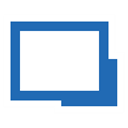
Remote Desktop Manager
FreemiumMacWindowsAndroidiPhoneAndroid TabletiPadRemote Desktop Manager lets you centralize all your remote connections, passwords and credentials into a unique platform that can be securely shared between users. Drive security, speed and productivity through your organization while reducing risks for your IT department. Join over 400 000 users in more than 140 countries who enjoy our remote connection management solution. Remote Desktop Manager is available in two editions: Free and Enterprise.
Features:
- Tabbed interface
- Active Directory integration
- Centralized credentials
- File management
- Password management
- Remote desktop
- Role-based security access
- SSH
- Task Automation
- VPN

Termux
FreeOpen SourceAndroidAndroid TabletF-DroidzshBashReady to go. Termux works directly with no rooting or setup required. At first start a minimal base system is installed automatically - you decide what to do next. Powerful. Combine the flexibility and power of command-line tools - monitor multiple remote servers over SSH by tailing log files in tmux, sync dotfiles with git and encrypt secrets with gpg. Feature packed. Take your pick between bash or zsh and nano or vim.
Features:
- Android App
- Stability
- Terminal emulator

Alacritty
FreeOpen SourceMacWindowsLinuxAlacritty is the result of frustration with existing terminal emulators. Using vim inside tmux in many terminals was a particularly bad experience. None of them were ever quite fast enough. Even so, Linux does have some decent alternatives. For example, urxvt and st give good experiences. The major downside with those options is difficulty of configuration and inability to run on non-X11 platforms.
Features:
- GPU Support
- Lightweight
- No input delay
- Terminal emulator

JuiceSSH
FreeAndroidAndroid TabletmoshOpenSSHDropbear SSH Server and ClientThe all in one terminal client for Android including SSH, Local Shell, Mosh and Telnet support. Features: - Full colour terminal / ssh client - Popup keyboard with all those normally hard to find characters - Use the volume keys to quickly change font size - External keyboard support - Community and third party plugins
Features:
- Host management
- SSH
- Ssh tunnel
- Telnet client

Termius
FreemiumMacWindowsLinuxAndroidiPhoneChrome OSiPadTermius is more than a mere SSH client – it’s a complete command-line solution that’s redefining remote access for sysadmins and network engineers. Securely access Linux or IoT devices and quickly fix issues from the comfort of your couch via laptop or phone. Termius Free Features: • Enjoy a beautiful, hand-crafted interface for all major mobile and desktop systems. • Termius is always ad-free. You are not the product. • Pair credentials and servers for quick access.
Features:
- Mosh client
- Support for SFTP
- SSH
- Built-in SSH client
- Cloud sync
- FTP Server Migration
- Keychain
- Port Forwarding
- Secure Copy (SCP)
- Security focused
- Server Management
- Server Monitoring
- User session recording
Upvote Comparison
Interest Trends
ConnectBot Reviews
Add your reviews & share your experience when using ConnectBot to the world. Your opinion will be useful to others who are looking for the best ConnectBot alternatives.