Alacritty Alternatives

Alacritty
Alternatives to Alacritty for Linux, Mac, Windows, BSD, Android and more. Filter by license to discover only free or Open Source alternatives. This list contains a total of 25+ apps similar to Alacritty.
Alacritty is a blazing fast, GPU accelerated terminal emulator. It’s written in Rust and uses OpenGL for rendering to be the fastest terminal emulator available. Alacritty is available on GitHub in source form. If you're looking for more info about Alacritty like screenshots, reviews and comments you should visit our info page about it. Below you find the best alternatives.
Best Alacritty Alternatives
Lets compare the best apps like Alacritty, shall we? We've picked out some really great programs for your platform. Check them out!

MobaXterm
FreemiumWindowsMobaXterm is an enhanced terminal app that brings the advanced features of a Unix-like command-line to Windows. It takes the power of Cygwin and wraps it in a sleek, visual interface that's super easy to use, lightweight and portable. MobaXterm bundles an X11 server, SSH client and other crucial network tools such as FTP, VNC, RDP, telnet and rlogin, all in a single executable file. KEY FEATURES: Fully-configured X server based on Xorg.
Features:
- Support for SFTP
- X server
- Tabbed interface
- Embedded Xserver
- SSH
- Built-in SSH client
- Support for FTP
- Multiple Terminal
- Autoimport of Putty sessions
- RDP Functionality
- RDP sessions in a tab
- Secure Copy (SCP)
- User interface
- Customizable
- Windows Explorer integration
- Extensible by Plugins/Extensions
- Integrates with Putty configuration
- Support for Multiple protocols
- Multi-Session
- Portable
- Telnet client
- Terminal emulator
- Vnc protocol

GNOME Terminal
FreeOpen SourceLinuxBSDGNOME Terminal is a terminal emulator for the GNOME desktop environment written by Havoc Pennington and others. Terminal emulators allow users to execute commands using a real UNIX shell while remaining on their graphical desktop.[

Terminator
FreeOpen SourceMacLinuxBSDTerminator, multiple terminals in one window. The goal of this project is to produce a useful tool for arranging terminals. It is inspired by programs such as gnome-multi-term, quadkonsole, etc. in that the main focus is arranging terminals in grids (tabs is the most common default method, which Terminator also supports).
Features:
- Configurable
- Function Key Shortcuts
- Support for Multiple Monitors
- Plugins
- Split-screen view
- Split windows
- Terminal emulator
- Support for Themes
- Tiling Layouts

iTerm2
FreeOpen SourceMaciTerm2 is a replacement for Terminal and the successor to iTerm. It works on Macs with macOS 10.10 or newer. iTerm2 brings the terminal into the modern age with features you never knew you always wanted.
Features:
- Customizable
- Annotate history
- Clean design
- Dropdown terminal
- Dual Pane Support
- Growl integration
- Integrated Search
- Key binding
- Multiple languages
- Quake-style
- Split windows
- SSH
- Terminal emulator

ConnectBot
FreeOpen SourceAndroidConnectBot is a Secure Shell client for the Android platform. Its ultimate goal is to create a secure connection through which you can use a shell on a remote machine and transfer files back and forth to your phone.
Features:
- Telnet client
- SSH

Yakuake
FreeOpen SourceLinuxBSDYakuake is a drop-down (Quake-style) terminal emulator based on KDE Konsole technology. Its design was inspired from consoles in computer games such as Quake which slide down from the top of the screen when a key is pressed, and slide back up when the key is pressed again. Yakuake, in the same way as Kate, KDevelop and Konqueror, relies on Konsole to offer the terminal functionality, embedding it in the application as a KPart component.
Features:
- Dropdown terminal
- Split tabs
- Make window transparent
- Built-in search engine
- Quake-style
- Tabbed interface
- Terminal emulator

Terminal
FreeMacTerminal (also referred to as Terminal.app) is a terminal emulator included in Apple's Mac OS X operating system. It originated in Mac OS X's predecessors, NEXTSTEP and OPENSTEP, and allows the user to interact with the computer through a command line interface. On Mac OS X, Terminal is located in the /Applications/Utilities folder.

Hyper
FreeOpen SourceMacWindowsLinuxElectron / Atom ShellHyper™ is a beautiful and extensible, cross-platform terminal built on open web standards. It provides an elegant command-line experience that is consistent across all supported platforms which includes macOS, Windows and various Linux distributions like Fedora and Debian. For developers, extensions are universal Node.js modules loaded by both Electron and the renderer process.
Features:
- Extensible by Plugins/Extensions
- Split-screen view
- Tiling Panes
- Clean design
- Command line interface
- Customizable
- Divisible
- Electron based
- Multiple Font Colors
- Plugin API
- Skinnable
- Terminal emulator
- Support for Themes
- Uses Packages

Cool Retro Term
FreeOpen SourceMacLinuxCool Retro Term (CRT) is a terminal emulator which mimics the look and feel of the old cathode tube screens. It has been designed to be eye-candy, customizable, and reasonably lightweight. Included are an array of packaged profiles (themes) that you can fully customize to get the exact, retro look you'd like. This terminal emulator works under Linux and OSX and requires Qt 5.2 or higher.
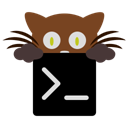
Kitty terminal
FreeOpen SourceMacLinuxKitty ( not to be confused with KiTTY ) is a powerful, cross-platform GPU-based terminal emulator. It offloads rendering to the GPU and uses OpenGL for fast, cross-platform performance with built-in tiling layouts as well as graphic, unicode and font ligature support. FEATURES - Supports all modern terminal features: graphics (images), unicode, true-color, OpenType ligatures, mouse protocol, focus tracking, bracketed paste and more.
Features:
- Font Ligature Support
- Command line
- GPU based
- Split-screen view
- Terminal emulator
- Tiling Layouts
Upvote Comparison
Interest Trends
Alacritty Reviews
Add your reviews & share your experience when using Alacritty to the world. Your opinion will be useful to others who are looking for the best Alacritty alternatives.