TextDown Alternatives

TextDown
TextDown is an awesome, free and open-source Markdown Editor.
Best TextDown Alternatives for Windows
Looking for a program that is like TextDown? We have our top picks here. If you need another program that has some of the features of TextDown on your device, read what we recommend in this post.
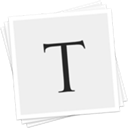
Typora
FreeMacWindowsLinuxElectron / Atom ShellTypora will give you a seamless experience as both a reader and a writer. It removes the preview window, mode switcher, syntax symbols of markdown source code, and all...
Features:
- Live Preview
- MarkDown support
- WYSIWYG Support
- Support for LaTeX
- Save as Markdown
- Write files in markdown
- Nested Folders
- Distraction-free UI
- Ad-free
- Code formatting
- Code syntax highlighting
- Distraction free writing
- Electron based
- Export to HTML
- Export to Word
- Flow diagram visualisation
- Lightweight
- Live Preview
- Minimalistic
- Native application
- Outline mode
- Real-time inline preview
- Export to PDF
- Syntax Highlighting
- Text editing
- Support for Themes
- Underline
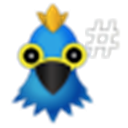
Haroopad
FreeOpen SourceMacWindowsLinuxHaroopad is a markdown enabled document processor for creating web-friendly documents. You can author various formats of documents such as blog article, slide...
Features:
- Blogging
- Publishing
- Vim key mapping
- Writing tool

MarkdownPad
FreemiumWindowsMarkdownPad is a full-featured Markdown editor for Windows. Features: LivePreview : Instantly see how your documents look in HTML as you create them. Easy formatting...

ReText
FreeOpen SourceMacWindowsLinuxBSDReText is a simple text editor for Markdown and reStructuredText documents with syntax highlighting and optional live preview. It is written in Python using Qt...

Markdown Edit
FreeOpen SourceWindowsMarkdown Edit is a Windows desktop Markdown editor with an emphasis on content and keyboard shortcuts. There is minimal window chrome and most functions are accessed...
Features:
- Live Preview
- Writing tool

MarkPad
FreeOpen SourceWindowsMarkPad is a Text editor for writing in MarkDown-Syntax. It will display the parsed and styled result to the right side of the plain text on the left.
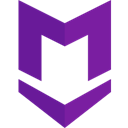
Markdown Here
FreeOpen SourceMacWindowsLinuxChromeGoogle ChartsThunderbirdFirefoxGoogle Chrome, Firefox, and Thunderbird extension that lets you write email in Markdown and render it before sending.
Features:
- Support for LaTeX
- Syntax Highlighting
- Writing tool
Upvote Comparison
Interest Trends
TextDown Reviews
Add your reviews & share your experience when using TextDown to the world. Your opinion will be useful to others who are looking for the best TextDown alternatives.