Textosaurus Alternatives

Textosaurus
Features
UI:
- cross-platform look & feel,
- configurable toolbar
- changeable icon themes and styles,
- main window remembers its location and size,
- hideable toolbar and statusbar,
- simple interface,
- movable dock sidebars:
- "Output" sidebar - can display output of external tools and other information,
- "Filesystem" sidebar - allows to browse folder hierarchy and mark some files as favorites,
- "Markdown Preview" sidebar - allows you to display simple preview of your Markdown scripts,
tabbed interface.
- Text editor component:
- supports a lot of input encodings,
- input file encoding detection (via bundled uchardet),
- switchable encoding for each separate document,
- uses full UTF-8 internally,
- auto-indent with mixed TAB/SPACES support,
- can load relatively big files (100 MB file should not be a problem),
- can print files including syntax highlighting,
- can print to PDF,
- hideable line numbers,
- configurable color schemes,
- URL highlights (fast on big files, only currently visible lines),
- highlights occurrences of current selection (fast on big files, only currently visible lines),
- switchable indent characters (spaces/tabs),
- adjustable tab/indent width,
- adjustable vertical line height (responds to SHIFT+WHEEL UP/DOWN shortcut too),
- adjustable editor font (size can be changed also via CTRL+WHEEL UP/DOWN shortcut),
- can display ligatures (tested with Fira Code on GNU/Linux and Windows),
- simple find/replace functionality, which allows you to:
- search forward/backward for plain string or regular expression (ECMAScript),
- display number of occurrences of search phrase in a document,
- replace all occurrences,
- display results via "Find Results" sidebar,
- switchable EOL mode for new documents,
- EOL mode auto-detection,
- syntax highlighting for many text formats,
- inituitive filtering for menu of available syntax highlighters,
- conversion of existing EOLs,
- switchable visibility of EOL/whitespace characters,
Best Textosaurus Alternatives for Windows
For the best Textosaurus alternative check out these alternatives which will work with your device & platform. There are several Textosaurus-like software that you might want to check as well.

Notepad++
FreeOpen SourceWindowsPortableApps.comNotepad++ is a free source code editor and Notepad replacement that supports several languages.
Features:
- Lightweight
- Code formatting
- Tabbed interface
- Custom Language Definitions
- Customer support
- Support for Javascript
- Macros
- Portable
- Auto-saving
- Autocompletion
- Block edit
- Built-in editor
- Color coding
- Column edit mode
- Configurable
- Debugger
- Developer Tools
- Extensible by Plugins/Extensions
- Support for FTP
- Integrated Search
- Live Preview
- Multiple languages
- Multiple Open Tabs
- Native GUI
- Plugin manager
- Support for regular expressions
- Side-by-Side comparison

Sublime Text
CommercialMacWindowsLinuxSublime Text is a sophisticated text editor for code, html and prose - any kind of text file. You'll love the slick user interface and extraordinary features. ...
Features:
- Lightweight
- Package Control
- Extensible by Plugins/Extensions
- Customizable
- Multiple cursors
- Syntax Highlighting
- Font Ligature Support
- High-dpi support
- Plugins
- Simple text editor
- Text editing
- Auto-saving
- Autocompletion
- Automatic packaging
- Clean design
- Code completion
- Directory structure
- Fullscreen support
- Memory footprint
- Minimap
- Distraction-free UI
- Php
- Plugin API
- Portable
- Python
- Ruby
- Scriptwriting Assistant
- Syntax Highlighting
- Auto-Refresh

Vim
FreeOpen SourceMacWindowsLinuxBSDHaikuOpenSolarisVim ("Vi IMproved") is an advanced text editor that allows syntax highlighting, word completion and has a huge amount of contributed content. It also has a...
Features:
- Lightweight
- Customizable
- Extensible by Plugins/Extensions
- Syntax Highlighting
- Keyboard focused
- Plugins
- Well documented
- Built-in terminal emulation
- Command line interface
- Configurable
- For geek
- Hackable
- MarkDown support
- Batch Editing
- Command line
- Configurable
- Dedication to home row
- Developer Tools
- Support for Large File
- Lightweight
- Mnemonic key bindings
- Modal editor
- Native application
- Plugin manager
- Regex substitution
- Spell checking
- Terminal-based
- Vim Buffers
- Vim folding
- Visual Mode
- Word completion

Atom
FreeOpen SourceMacWindowsLinuxChrome OSBSDElectron / Atom ShellExtensible, cross-platform text editor with a rich ecosystem of plugins and themes.
Features:
- Extensible by Plugins/Extensions
- Customizable
- Support for Themes
- Community based
- Package Control
- GIT support
- Teletype
- GitHub integration
- Hackable
- Syntax Highlighting
- Autocompletion
- Clean design
- Code completion
- Collaborative writing
- Electron based
- Extensible by Plugins/Extensions
- Folder Hierarchy
- Fuzzy Finder
- Gitlab integration
- Interior Design
- Live collaboration
- Minimap
- Modular System
- Multiple languages
- Multiple cursors
- Night mode/Dark Theme
- Distraction-free UI
- Package Manager
- Plugin API
- Plugin manager
- Real time collaboration
- Separated workspaces
- Support for NodeJS
- Tabbed interface
- Unit Testing
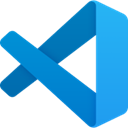
Visual Studio Code
FreeOpen SourceMacWindowsLinuxChrome OSElectron / Atom ShellCode combines the streamlined UI of a modern editor with rich code assistance and navigation, and an integrated debugging experience – without the need for a full IDE.
Features:
- Extensible by Plugins/Extensions
- Lightweight
- Built-in Terminal
- Autocompletion
- Intellisense
- Customizable
- Syntax Highlighting
- Code completion
- GIT support
- Plugins
- C++ support
- C# Scripting
- C support
- Graphical interface
- IDE
- Support for Javascript
- MarkDown support
- Multiple cursors
- Night mode/Dark Theme
- Ruby support
- Source code debugging
- Supports loads of file formats
- Supports Python
- Bugs
- Code formatting
- Code navigation
- Color coding of code
- Electron based
- Embedded debugger
- Extensible by Plugins/Extensions
- Extensions
- Git integration
- Mercurial support
- Minimap
- PHP IDE
- Remote Debugging
- Run Android Apps on Desktop
- Support for NodeJS
- Version and Source control

Geany
FreeOpen SourceMacWindowsLinuxBSDPortableApps.comXfceGeany is a small and lightweight Integrated Development Environment. It was developed to provide a small and fast IDE, which has only a few dependencies from other...
Features:
- Better syntax highlighting support
- Debian package compatible
- FOSS
- IDE
- Lightweight
- Multiplatform
- Shell integration
- Support for Themes
- Automatic Indentation
- Built-in Terminal
- Code navigation
- Customizable
- Support for Large File
- Minimalistic
- Portable
- Shortcut keys
- Spell checking
- Syntax Highlighting
- Vim plugin

Brackets
FreeOpen SourceMacWindowsLinuxElectron / Atom ShellBrackets is an open-source editor for web design and development built on top of web technologies such as HTML, CSS and JavaScript. The project was created and is...
Features:
- Live Preview
- Autocompletion
- Integrated FTP client
- Syntax Highlighting
- Built-in Level Editor
- Extensible by Plugins/Extensions
- File-sync
- Git integration
- Multiple languages
- Streamlined interface
- Web Development

Kate
FreeOpen SourceMacWindowsLinuxBSDKDEThe Kate project develops two main products: KatePart, the advanced editor component which is used in numerous KDE applications requiring a text editing component, and...
Features:
- Editable text color schemes
- Native application
- Built-in Terminal
- Built-in themes
- Code formatting
- File management
- MarkDown support
- Notetaking
- Support for regular expressions
- Syntax Highlighting
- Tabbed interface
- Themes
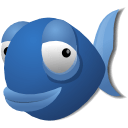
Bluefish Editor
FreeOpen SourceMacWindowsLinuxBluefish is a powerful editor targeted towards programmers and webdesigners, with many options to write websites, scripts and programming code. Bluefish supports many...
Features:
- PHP IDE
- Support for SFTP
- Web Development

VSCodium
FreeOpen SourceMacWindowsLinuxElectron / Atom ShellBinary releases of Visual Studio Code without Microsoft branding, telemetry and licensing.
Features:
- FLOSS
- No Tracking
- Privacy-friendly
- Automatic Indentation
- Autocompletion
- Built-in Terminal
- Code completion
- Code navigation
- Color coding
- Customizable
- Embedded debugger
- Extensible by Plugins/Extensions
- Git integration
- GIT support
- IDE
- Support for Javascript
- MarkDown support
- Minimap
- Multiple cursors
- PHP IDE
- Privacy Protected
- Syntax Highlighting
- Support for Themes
Upvote Comparison
Interest Trends
Textosaurus Reviews
Add your reviews & share your experience when using Textosaurus to the world. Your opinion will be useful to others who are looking for the best Textosaurus alternatives.