The Classic Browser Alternatives
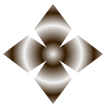
The Classic Browser
The Classic Browser uses the Chromium renderer to give you a faster, safer web browser by using its own interface and number-crunching routines.
The interface is certainly classic almost giving you an AOL or Netscape, old-school feel. The buttons have a dated fell to them, and a more minimalist approach would be better here. Three of the seven buttons I had to mouse-over to see what they were. That's OK, though, as mentioned this is using Chromium only for rendering, so things are supposed to look different. You can choose your theme, but they aren't themes as much as just different colors.
It uses a multi-search allowing you to search 12 search engines including DuckDuckGo, Google, Yahoo, Baidu, and more. You can also choose to search as many of these as you like. A select all button might be nice here, but it will open a new tab for each search engine you choose.
Best The Classic Browser Alternatives for Xfce
Hate The Classic Browser? Use another browser! Which one should you go with? Try out these other browsers before making your final decision. Want some more context? We've got a great list of alternatives to The Classic Browser here.

Chromium
FreeOpen SourceMacWindowsLinuxBSDPC-BSDXfceChromium is the open-source browser project from which Google Chrome takes its source.
Features:
- Extensions
- Based on Blink engine
- Chrome-like
- Web Browsers Based on Chromium
- Google smart lock
- Portable
- Support for Chrome extensions
The Classic Browser Reviews
Add your reviews & share your experience when using The Classic Browser to the world. Your opinion will be useful to others who are looking for the best The Classic Browser alternatives.