Thunderpad Alternatives

Thunderpad
Thunderpad (formerly Textpad) is a simple, general-purpose and cross-platform text editor written in C++ using the Qt libraries. Thunderpad aims to be faster and more lightweight than most text editors, but as useful as them. Additionally, Thunderpad supports syntax highlighting, word count, line count and comes with various color schemes.
Features
Simple and clean interface.
Has various color schemes.
Distraction free features (such as full screen and/or Minimal Mode).
Includes "Minimal Mode", where the toolbar and statusbar are hidden.
Supports more advanced features, such as syntax highlighting and line numbers.
Can export the document as HTML or PDF.
Faster than other text editors.
Simple source code, which makes the programmer's life easier.
Tested on Linux, Mac and Windows.
Close integration with all supported platforms.
Best Thunderpad Alternatives
Are you looking for alternatives to Thunderpad? Please see our top picks. In this article, we provide the list of some Thunderpad alternatives that will work on Windows and other platforms.
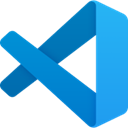
Visual Studio Code
FreeOpen SourceMacWindowsLinuxChrome OSElectron / Atom ShellCode combines the streamlined UI of a modern editor with rich code assistance and navigation, and an integrated debugging experience – without the need for a full IDE.
Features:
- Extensible by Plugins/Extensions
- Lightweight
- Built-in Terminal
- Autocompletion
- Intellisense
- Customizable
- Syntax Highlighting
- Code completion
- GIT support
- Plugins
- C++ support
- C# Scripting
- C support
- Graphical interface
- IDE
- Support for Javascript
- MarkDown support
- Multiple cursors
- Night mode/Dark Theme
- Ruby support
- Source code debugging
- Supports loads of file formats
- Supports Python
- Bugs
- Code formatting
- Code navigation
- Color coding of code
- Electron based
- Embedded debugger
- Extensible by Plugins/Extensions
- Extensions
- Git integration
- Mercurial support
- Minimap
- PHP IDE
- Remote Debugging
- Run Android Apps on Desktop
- Support for NodeJS
- Version and Source control

VSCodium
FreeOpen SourceMacWindowsLinuxElectron / Atom ShellBinary releases of Visual Studio Code without Microsoft branding, telemetry and licensing.
Features:
- FLOSS
- No Tracking
- Privacy-friendly
- Automatic Indentation
- Autocompletion
- Built-in Terminal
- Code completion
- Code navigation
- Color coding
- Customizable
- Embedded debugger
- Extensible by Plugins/Extensions
- Git integration
- GIT support
- IDE
- Support for Javascript
- MarkDown support
- Minimap
- Multiple cursors
- PHP IDE
- Privacy Protected
- Syntax Highlighting
- Support for Themes
Thunderpad Reviews
Add your reviews & share your experience when using Thunderpad to the world. Your opinion will be useful to others who are looking for the best Thunderpad alternatives.
Table of Contents