TinyWall Alternatives

TinyWall
Alternatives to TinyWall for Windows, Linux, Android, Android Tablet, VirtualBox and more. Filter by license to discover only free or Open Source alternatives. This list contains a total of 25 apps similar to TinyWall.
Lightweight and non-intrusive firewall If you're looking for more info about TinyWall like screenshots, reviews and comments you should visit our info page about it. Below you find the best alternatives.
Best TinyWall Alternatives for Windows
Looking for a program that is like TinyWall? We have our top picks here. If you need another program that has some of the features of TinyWall on your device, read what we recommend in this post.

GlassWire
FreemiumWindowsAndroidAndroid TabletGlassWire is a network security monitoring tool and analyzer that visualizes your network activity on an easy to use graph, alerts you of possible threats, manages your firewall, and more. Network Monitor: GlassWire's network monitor visualizes your current and past network activity by traffic type, application, geographic location, all on a beautiful and easy to understand graph. Go back in time up to 30 days and see what your computer or server was doing in the past.
Features:
- Block apps
- Network activity
- Built-in Firewall
- Graphical component
- Intuitive Interface
- Network Monitoring
- Network Tools
- Push subscriptions
- Security & Privacy

simplewall
FreeOpen SourceWindowsSimple tool to configure Windows Filtering Platform (WFP) which can configure network activity on your computer. The lightweight application is less than a megabyte, and it is compatible with Windows Vista and higher operating systems. You can download either the installer or portable version. For correct working, need administrator rights. Features: - Simple interface without annoying pop ups. - Rules editor (create your own rules).
Features:
- Built-in timer
- Lightweight
- Ad-free
- Built-in Firewall
- Outbound firewall
- Portable
- Security & Privacy

BiniSoft.org Windows Firewall Control
FreeWindowsWindows Firewall Control is a powerful tool that extends the functionality of the Windows Firewall and provides new extra features that make Windows Firewall better. It runs in the system tray and allows the user to control the native firewall easily without having to waste time navigating to specific parts of the firewall. Windows Firewall Control offers four filtering modes that can be readily activated: - High Filtering - All outbound and inbound connections are blocked.
Features:
- Application Blocker
- Network Monitoring
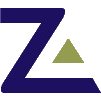
ZoneAlarm Firewall
FreemiumWindowsZoneAlarm Free Firewall blocks hackers from infiltrating your home PC by hiding your computer from unsolicited network traffic. By detecting and preventing intrusions, ZoneAlarm Free Firewall keeps your PC free from viruses that slow down performance, and spyware that steals your personal information, passwords, and financial data.

Windows 10 Firewall Control
FreemiumWindowsProtects your applications from undesirable network incoming and outgoing activity, controls applications internet access. Allows you to control personal information leakage via controlling application network traffic. Manages and synchronizes port forwarding provided by external network connection (firewall/router) box with applications requirements and activity.

Privatefirewall
FreeWindowsThis personal firewall and intrusion detection application provides comprehensive online security. It constantly monitors your PC for intrusion and reports any findings, so you can take the appropriate action. Advanced users can easily adjust default settings to create custom configurations. Internet traffic filtering, port scanning, IP tracking and secure POP e-mail protection functions are all included.

Windows Firewall Notifier
FreeOpen SourceWindowsWindows Firewall Notifier (WFN) extends the default Windows embedded firewall behavior, allowing to visualize and handle incoming or outgoing connections. Features: - Connections listing. - Real time connections mapping with routes. - Bandwidth monitoring. - Adapters informations. - Windows Firewall status management. - Notification popup for unknown outgoing connections (optional).

Firewall App Blocker
FreeWindowsIn Windows, you can use Windows Firewall to block or unblock certain applications, but it doesn’t offer an easy-to-use interface for its advanced features. Firewall App Blocker makes the process very easy! Simply drag and drop the application you wish to block into the FAB window, or browse the hard disk to find it and block it through context menu. That’s it! If you want to allow it access again, you need only select it and press the Delete button.
Features:
- Outbound firewall
- Portable
- Security & Privacy

Free Firewall
FreeWindowsFree Firewall is a full-featured professional firewall that protects against the threats of the Internet. Control every program on your computer by permit or deny access to the Internet. Free firewall notifies you when applications want to access the Internet in the background without your knowledge. In monitoring mode, no software can access the Internet or network without your prior authorization. You have full control over the flow of data out of your system and into.
Features:
- Prevent telemetry
- Powerful Application Manager
Upvote Comparison
Interest Trends
TinyWall Reviews
Add your reviews & share your experience when using TinyWall to the world. Your opinion will be useful to others who are looking for the best TinyWall alternatives.