ToothFairy Alternatives
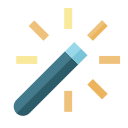
ToothFairy
AirPods are great, but they don’t work quite as smoothly with Macs as they do iPhones. You can’t tell at a glance whether audio will play from the AirPods or your Mac’s built-in speaker, you have to dig into a Bluetooth submenu to connect, and then you have to go back to the menu to see when the AirPods are ready for use. ToothFairy streamlines this: just click an icon in the menu bar (or press a hotkey) to switch to the AirPods, and the icon always shows whether they’re connected.
ToothFairy works with devices that can be connected via the macOS Bluetooth menu. Please make sure the devices you want to connect have been paired to the system correctly before using them with ToothFairy.
Best Free ToothFairy Alternatives
Are you still using ToothFairy? Let's compare it to the best other options below. Maybe one of these ToothFairy alternatives will work on your device, too.
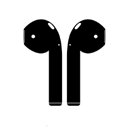
AirBar
FreeMacAirPods allow for "Seamless switching" to keep them connected to both our iPhones and Macs. However we are still required to manually select a bluetooth device...
ToothFairy Reviews
Add your reviews & share your experience when using ToothFairy to the world. Your opinion will be useful to others who are looking for the best ToothFairy alternatives.