Total Commander Alternatives

Total Commander
Total Commander is a shareware Orthodox File Manager (OFM) for Windows.
Some features include a built-in FTP client, file compare, archive file navigation, and a multi-rename tool with regular expression support.
Features include:
- Two file windows side by side
- Multiple language and Unicode support
- Enhanced search function
- Compare files (now with editor) / synchronize directories
- Quick View panel with bitmap display
- ZIP, ARJ, LZH, RAR, UC2, TAR, GZ, CAB, ACE archive handling + plugins
- Built-in FTP client with FXP (server to server) and HTTP proxy support
- Parallel port link, multi-rename tool
- Tabbed interface, regular expressions, history+favorites buttons
- Thumbnails view, custom columns, enhanced search
- Compare editor, cursor in lister, separate trees, logging, enhanced overwrite dialog etc.
- Unicode names almost everywhere, long names (>259 characters), password manager for ftp and plugins, synchronize empty dirs, 64 bit context menu, quick file filter (Ctrl+S)
- USB port connection via special direct transfer cable, partial branch view (Ctrl+Shift+B), and many improvements to ftp, synchronizing and other functions
- And many more!
Best Total Commander Alternatives for Web
For the best Total Commander alternative check out these alternatives which will work with your device & platform. There are several Total Commander-like software that you might want to check as well.
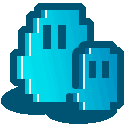
muCommander
FreeOpen SourceMacWindowsLinuxWebBSDJavamuCommander is a lightweight, cross-platform file manager with a dual-pane interface. It runs on any operating system with Java support (Mac OS X, Windows, Linux, *BSD...
Features:
- Dual Pane Support
- File management
- Portable
- SSH
Total Commander Reviews
Add your reviews & share your experience when using Total Commander to the world. Your opinion will be useful to others who are looking for the best Total Commander alternatives.
Table of Contents