TouchDraw Alternatives

TouchDraw
TouchDraw is a vector drawing application that gives you everything you need to create structured 2D vector graphics such as flow charts, graphs, diagrams, illustrations, logos and floor plans just to name a few. What makes TouchDraw especially valuable is that it allows you to not only create complex graphics, but to change them easily as well.
TouchDraw differs from a paint program in that objects are always managed independently of the drawing they're in. You can move a figure around, change it's shape, change it's color, group it, without affecting other shapes that are around around.
Best TouchDraw Alternatives for Android
In our list of best programs, we'll review some different alternatives to TouchDraw. Let's see if your platform is supported by any of them.
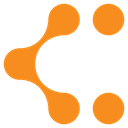
Lucidchart
FreemiumWebAndroidiPhoneChrome OSMicrosoft Office WordGoogle DriveGoogle Drive - DocsGoogle AppsGoogle Drive - SheetsMicrosoft Office SuiteLucidchart is an online diagram and flowchart software that supports Microsoft Office Visio import and can work on any operating system.
Features:
- Real time collaboration
- Team Collaboration
- Charts
- Flow chart
- General-purpose diagramming
- UI Design
- Prototyping
- Real time collaboration
- Export to PDF
- Scalable UI
- Sequence Diagrams
- UML diagrams
- Visitor management
- Web-Based
- Wireframing
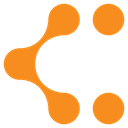
Lucidchart
FreemiumWebAndroidiPhoneChrome OSMicrosoft Office WordGoogle DriveGoogle Drive - DocsGoogle AppsGoogle Drive - SheetsMicrosoft Office SuiteOnline diagram and flowchart software that supports Microsoft Visio import and can work on any operating system.
Features:
- Real time collaboration
- Team Collaboration
- Charts
- Flow chart
- General-purpose diagramming
- UI Design
- Prototyping
- Real time collaboration
- Export to PDF
- Scalable UI
- Sequence Diagrams
- UML diagrams
- Visitor management
- Web-Based
- Wireframing

ClickCharts
Free PersonalMacWindowsAndroidKindle FireClickcharts flowchart software allows for easy drawing of diagrams and flowcharts to provide a way of organising and displaying data. Lay out your ideas, organisation...
Features:
- Diagrams
- ER Diagrams
- Flow diagram visualisation
- Flow chart
- UML diagrams
Upvote Comparison
Interest Trends
TouchDraw Reviews
Add your reviews & share your experience when using TouchDraw to the world. Your opinion will be useful to others who are looking for the best TouchDraw alternatives.