TouchMe Gesture Studio Alternatives

TouchMe Gesture Studio
Touchscreens have improved the way we all interact with our computers! By using TouchMe Gesture Studio, you can create, edit, and export custom gesture files to take things one step further!
Gestures available include:
• 2/3/4/5 Finger Swipe up/down/left/right
• 3/4/5 Finger Pinch in/out
• 2/3/4/5 Finger TipTap left/right
Actions currently available:
• Show/Hide Touch Keyboard
• Increase/Decrease Volume
• Increase/Decrease Brightness
• Open/Close/Switch Browser Tabs
• Show the TaskBar
• Sleep, hibernate, Sign Out, Lock, Shut down, and Restart
• Mimic Keyboard Shortcut (note: some system shortcuts like ALT+TAB or CTRL+ALT+DELETE or WIN+D cannot be automated in Windows 8.1 =[ )
• Etc…
Best Freemium TouchMe Gesture Studio Alternatives
You're looking for the best programs similar to TouchMe Gesture Studio. Check out our top picks. Below, let's see if there are any TouchMe Gesture Studio alternatives that support your platform.
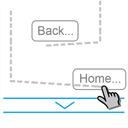
GMD GestureControl
FreemiumAndroidAndroid TabletControl device with MULTITOUCH and MULTITASK gestures similar to iPad. Works in all applications. * Try Lite version before you buy * Requires root access *...
Features:
- MultiTouch
- Multitasking
- Root required

MultiSwipe
FreemiumWindowsMap any keyboard key or action to one of MultiSwipe's 88 gestures, change desktops, toggle apps, minimize windows, change volume or even log out. All at the tip of...
TouchMe Gesture Studio Reviews
Add your reviews & share your experience when using TouchMe Gesture Studio to the world. Your opinion will be useful to others who are looking for the best TouchMe Gesture Studio alternatives.
Table of Contents