TrinusVR Alternatives
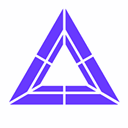
TrinusVR
Play your favourite PC games in virtual reality without the expensive hardware.
> HOW IT WORKS
TrinusVR connects your Android phone to your PC, so you can play your favourite PC games in virtual reality (VR). We use the sensors in your phone for head tracking to give you a great VR gaming experience with a wallet friendly price tag. So strap on your VR headset and enter the TrinusVR!
> FEATURES
- Works with all PC games including GTA, Elite Dangerous and Minecraft.
- Compatible with all headsets including Google Cardboard, Homido, FreeFly, VR One, GearVR, Durovis Dive.
- Wireless gameplay (or turbocharge performance with USB connection).
- Get the full version with no time restrictions for even more awesomeness.
> WHAT YOU NEED
- Headmount of choice (e.g. Google Cardboard, Homido, Freefly, VR One, etc.)
- Your Android phone
- Your Windows PC
- Free TrinusVR PC app
> GETTING STARTED
Step 1: On your Android phone download the TrinusVR Lite app.
Step 2: Grab the free TrinusVR PC app: http://trinusvr.com
Step 3: Follow our super simple Setup Guide.
Step 4: Strap on your headset and start playing!
Best TrinusVR Alternatives for Ipad
If you want similar software to TrinusVR, we have a list for that. Are there TrinusVR alternatives out there? Let's find out.

iVRy
FreemiumAndroidiPhoneiPadiVRy is a SteamVR-compatible Virtual Reality headset app for your Android device with a native high-performance driver for Valve's OpenVR / SteamVR.
Features:
- PSR compatible
- SteamVR
- Virtual Reality

KinoConsole
FreeAndroidiPhoneAndroid TabletiPadKinoConsole is a remote desktop app for streaming games to your smartphone or tablet device.
Features:
- Remote desktop
- Game Streaming
- Virtual Reality

KinoVR
FreemiumAndroidiPhoneAndroid TabletiPadCardboardPlay your PC games in 3D virtual reality. KinoVR turns your Android device into virtual reality viewer for PC with quality comparable to expensive PC VR headsets....
Upvote Comparison
Interest Trends
TrinusVR Reviews
Add your reviews & share your experience when using TrinusVR to the world. Your opinion will be useful to others who are looking for the best TrinusVR alternatives.
Table of Contents