TruPax Alternatives

TruPax
TruPax generates TrueCrypt - compatible container files from arbitrary sets of files and folders. Such files match exactly the size of the contained material and can be mounted by TrueCrypt, but also directly extracted using TruPax itself. Latter also works for containers formatted with FAT32 by TrueCrypt itself, thanks to fat32-lib. For all of that there are no administrator rights required when using TruPax.
The generated file system of the containers is UDF 1.02, which is supported by all of the modern operating systems. Most of them support writing - meaning files in a container can also be deleted or new ones added. TruPax can wipe files after container generation, or just as a separate action. You can also invalidate any TrueCrypt container with it very quickly.
TruPax is completely written in Java, to run it version 7 or higher is required. The installation is simple and optional, thus TruPax is highly portable.
Next to the UI there is a command line version, and with it TruPax can be used in fully automated scenarios.
TruPax works fast and is capable to use all available CPU cores. Containers get generated in just one pass.
Features
- creates file containers in the open UDF format, mountable on many modern operating systems.
- created containers are writable on the more recent systems (Windows 7, OSX, Linux).
- runs on any operating system where the Java 6 runtime is available.
- is a completely new implementation of the TrueCrypt encryption technology.
- uses all processor cores to do its job as fast as possible.
writes container files in just one pass. No seeking.
- is free to use. No charges. No spyware either.
- source code is available for review. No hiding.
Best Free TruPax Alternatives
Are you looking for alternatives to TruPax? Please see our top picks. In this article, we provide the list of some TruPax alternatives that will work on Windows and other platforms.

TrueCrypt
FreeOpen SourceMacWindowsLinux[TrueCrypt is not exactly "Open Source", but the source is available. See the reviews to get more information.] TrueCrypt is a disk encryption software for...
Features:
- Drive Encryption
- Encryption
- Portable
- Security focused

LUKS
FreeOpen SourceLinuxLUKS is the standard for Linux hard disk encryption. By providing a standard on-disk-format, it does not only facilitate compatibility among distributions, but also...
Features:
- Data-encryption
- Drive Encryption

CipherShed
FreeOpen SourceMacWindowsLinuxCipherShed is a program that can be used to create encrypted files or encrypt entire drives (including USB flash drives and external HDDs).

DiskCryptor
FreeOpen SourceWindowsDiskCryptor is the only truly free solution, provided under GNU General Public License (GPLv3), which offers encryption of all disk partitions, including the system...

EncFS
FreeOpen SourceMacLinuxBSDEncFS provides an encrypted filesystem in user-space. It runs without any special permissions and uses the FUSE library and Linux kernel module to provide the filesystem...

LibreCrypt
FreeOpen SourceWindowsLibreCrypt (formerly DoxBox) is an open-source disk encryption for Windows and the successor of FreeOTFE Change of name to 'LibreCrypt' in version 6.2 ...
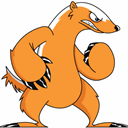

FileVault
FreeMacFileVault is a method of using encryption with volumes on Mac computers. Encryption and decryption are performed on the fly. FileVault 2 uses full disk, XTS-AES 128...
Features:
- Data-encryption
- Drive Encryption
Upvote Comparison
Interest Trends
TruPax Reviews
Add your reviews & share your experience when using TruPax to the world. Your opinion will be useful to others who are looking for the best TruPax alternatives.