TurboCopy Pro Alternatives
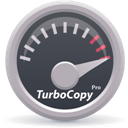
TurboCopy Pro
Copy and Paste on Mac at Turbo Speeds with Turbo Copy Pro! Completes features which are missing from Copy and Paste on your Mac
- Added Special XLogic to add Turbo speed boost while copying to Portable Drive.
- Warns and allow you to empty space if Portable disc is full
- Adds Pause / Resume option while copying large files
- Adds Merge/ Replace Directory function
- Easy to use and fully integrates into Mac Copy Paste Functions
Turbo Copy Pro works as an independent application, which successfully completes the copy function on Mac, since the inbuilt Copy and Paste on Mac does not originally include all the requirements of a full and complete copy function, which the Turbo Copy Pro enables on Mac and completes the entire Copy and Paste Functions on Mac.
Turbo Copy Pro integrates directly in to the copy function on Mac Finder. You can directly move or paste your items that you have copied with the “Finder” with the your current selected directory, which means that you don’t need to make extra selections, as the Turbo Copy Pro integrates directly within the “Finder”.Whether you like to use the classic Mac copy option using (Command + V) key combination to initiate the paste option for your files or choose the Turbo mode enabled by Turbo Copy Pro using key shortcut: (CTRL + command + V for paste) it is your choice, the Turbo Copy Pro allows you better control on your choices, it’s easy it’s simple, it is definitely efficient! The Turbo Copy Pro allows you to Replace/Rename or Skip, since it can support transfer / Merging of various directories. If you have a change of heart during the copying process, with the Turbo Copy Pro, you can PAUSE or CANCEL the process and undergo another operation if this pleases you. It can happen that you underestimate remaining space while you copy / move the files to portable or flash drives , if that is the case, the Turbo Copy Pro will let you know and gives you the chance to clean up unwanted items and resume copy where you left
Best Commercial TurboCopy Pro Alternatives
Hate TurboCopy Pro? Use another browser! Which one should you go with? Try out these other browsers before making your final decision. Want some more context? We've got a great list of alternatives to TurboCopy Pro here.

Copywhiz
CommercialWindowsCopywhiz will drastically speed up your file copying and automatic backup tasks in Windows. Pick only files that you need from several folders, copy only files that are...
Features:
- File Compression
- Exclude files and folders
- Automatic Backup
- Command Line support
- Error logging
- File-organization
- File transfer
- Incremental backup
- Portable
- Schedule Backup
- Shell integration
TurboCopy Pro Reviews
Add your reviews & share your experience when using TurboCopy Pro to the world. Your opinion will be useful to others who are looking for the best TurboCopy Pro alternatives.