TypeIt Alternatives

TypeIt
An easy, efficient way to type foreign characters on your PC.
Why you’ll love TypeIt:
- Obvious keyboard shortcuts. Just press Alt + the key that’s most similar to the character you want to type. For example, in the French keyboard, to type à, press Alt?+?A. If there are several characters based on the same letter (e.g. à, â and æ), just hold Alt and keep hitting the same key (here: A) until you get the character you want.
- You can keep your existing keyboard layout. TypeIt gives you the foreign characters you need, but doesn’t force a whole new layout on you*. It doesn’t change the way you type numbers and punctuation, so you won’t have to get used to new ways of typing characters like ", ? or /.
- If you are an international software developer, TypeIt enables you to use the US English layout (which is the fastest layout for coding) while having easy access to the characters of your language. No need to switch between two layouts (which is not only a hassle, but also confuses your muscle memory) – you can have the best of both worlds.
- Fast typing. Why copy & paste characters from webpages when you can type them directly into your applications and Web pages?
- You can use it offline. Flaky Internet access? No worries. With the TypeIt app, your foreign characters are always available.
- Pop-up help is always a keystroke away (see example) – just press Alt?+?F1. You probably won’t need it, though :)
Includes the proper quotation marks (such as „ “ « or ») for each of the included languages. Additionally, the curly apostrophe (’), English-style curly quotes (“ ”) and long dashes (– —) are always available, whatever language you happen to be typing in, so you can type them without switching keyboards.
- Doesn’t get in the way. I like software that does the job without making a big fuss. That’s why TypeIt consumes very little memory and CPU, and generally doesn’t bother you.
Best TypeIt Alternatives
Looking for the best programs similar to TypeIt? We reviewed our top picks below. Let's see if there are any TypeIt alternatives that work on your platform.

Punto Switcher
FreeMacWindowsPunto Switcher allows easy change keyboard layout for text that was just input automatically or by pressing a hotkey. By default, program works only with Russian and...

Mahou
FreeOpen SourceWindowsMahou- The magic Layout Switcher How it works Mahou works completely different from other Layout Swtichers, it switches not by next layout, but by specified in...
Features:
- Customizable
- Auto update
- Change language by one key
- Error logging
- Layout Switch
- Lightweight
- Portable

LangOver
FreeWindowsAdobe Flash PlayerHave you ever tried to type in one language but the result was in another? Annoying, eh?! Thats because the keyboard layout was in a wrong language, and you forgot...
Features:
- Multiple languages
- Built-in translation
- Change language by one key
- Global hotkey
- Writing tool

Key Switcher
Free PersonalWindowsKey Switcher is monitoring the keystrokes and detects the language of each word that you type. If the keyboard is set to a different language, it automatically switches...

Keyla
FreeOpen SourceWindowsKeyla is a program that enables you to set keyboard shortcuts for switching keyboard layout. Features: + indication of the current layout in the system tray + a...
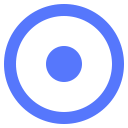
dotSwitcher
FreeOpen SourceWindowsSimple keyboard layout switcher. As lightweight as you can easily ensure it doesn't contain any spyware, even if you're not a programming guru.
Features:
- Pause button
- Portable

EveryLang
FreemiumWindowsTranslater, Check spelling, Keyboard layout switcher and Layout indicator, Clipboard manager, Diary, SmartClick, Text recognizing (OCR).
Features:
- Auto Correction
- Click to call

KbdKaz 500
FreeWindowsKbdKaz 500 free keyboard layout. Easily enter 500 letters and symbols Easy access to almost 800 letters and symbols in all european languages. Security - no...
Features:
- Input Method
- Key mapping

MLSwitcher
FreeMacMLSwitcher makes life easier for those of us who have to deal with multiple input languages or share their time between OS X and Windows by providing two features: -...
Upvote Comparison
Interest Trends
TypeIt Reviews
Add your reviews & share your experience when using TypeIt to the world. Your opinion will be useful to others who are looking for the best TypeIt alternatives.