Typen Alternatives

Typen
Write distraction free, unlimited, on
any computer with an internet access.
Change the look of theme background,
font and color with one click, any time.
Share your writings with anyone on any
device, using only a short web link (URL).
Export any text or groups of texts as
PDF, DOC, HTML or TXT files.
Track the number of text characters,
words, lines, reading time, and more.
Set a mark on any text in the menu, e.g.
to know what you’re currently writing.
Find any text, group, or project using
a smart, instant, as-you-type search.
Text is constantly saved in Version History
and all edits can be accessed in one click.
Go fullscreen to turn your computer
into a true, distract-free typewriter.
Best Typen Alternatives for Windows
If you want similar software to Typen, we have a list for that. Are there Typen alternatives out there? Let's find out.

Sublime Text
CommercialMacWindowsLinuxSublime Text is a sophisticated text editor for code, html and prose - any kind of text file. You'll love the slick user interface and extraordinary features. ...
Features:
- Lightweight
- Package Control
- Extensible by Plugins/Extensions
- Customizable
- Multiple cursors
- Syntax Highlighting
- Font Ligature Support
- High-dpi support
- Plugins
- Simple text editor
- Text editing
- Auto-saving
- Autocompletion
- Automatic packaging
- Clean design
- Code completion
- Directory structure
- Fullscreen support
- Memory footprint
- Minimap
- Distraction-free UI
- Php
- Plugin API
- Portable
- Python
- Ruby
- Scriptwriting Assistant
- Syntax Highlighting
- Auto-Refresh
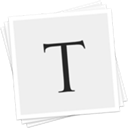
Typora
FreeMacWindowsLinuxElectron / Atom ShellTypora will give you a seamless experience as both a reader and a writer. It removes the preview window, mode switcher, syntax symbols of markdown source code, and all...
Features:
- Live Preview
- MarkDown support
- WYSIWYG Support
- Support for LaTeX
- Save as Markdown
- Write files in markdown
- Nested Folders
- Distraction-free UI
- Ad-free
- Code formatting
- Code syntax highlighting
- Distraction free writing
- Electron based
- Export to HTML
- Export to Word
- Flow diagram visualisation
- Lightweight
- Live Preview
- Minimalistic
- Native application
- Outline mode
- Real-time inline preview
- Export to PDF
- Syntax Highlighting
- Text editing
- Support for Themes
- Underline

FocusWriter
FreeOpen SourceMacWindowsLinuxPortableApps.comSimple but configurable and themeable, distraction-free text editor for writers. Open-source and available across desktop platforms.
Features:
- Customizable
- Distraction free writing
- Distraction-free UI
- Auto-saving
- Daily progress tracker
- Fullscreen support
- Multiple languages
- Distraction-free UI
- Portable
- Skin customization
- Tabbed interface
- Writing statistics

WriteMonkey
FreemiumMacWindowsLinuxWritemonkey is a Windows zenware writing application with an extremely stripped down user interface, leaving you alone with your thoughts and your words.
Features:
- Pomodoro timer
- Command palette
- Customizable
- Distraction free writing
- Fullscreen support
- MarkDown support
- Distraction-free UI
- Portable

iA Writer
CommercialMacWindowsAndroidiPhoneAndroid TabletiPadThe key to good writing is not that magical glass of Bordeaux, the right kind of tobacco or that groovy background music. The key is focus. What you need to write well...
Features:
- Nested Folders
- Notetaking
- Distraction free writing
- HTML/CSS/JS rendering
- Integrated into iOS
- Support for LaTeX
- Night mode/Dark Theme
- Distraction-free UI
- Writing tool

Hemingway Editor
CommercialMacWindowsWebHemingway App makes your writing bold and clear. The Hemingway Editor for Mac and PC highlights common errors. Use it to catch wordy sentences, adverbs, passive voice...
Features:
- Collaborative writing
- Automated proofreading
- Distraction free writing
- Grammar check
- Distraction-free UI
- Works Offline
- Readability integration
- Spell checking
- Writing assistance
- Writing suggestions

ReText
FreeOpen SourceMacWindowsLinuxBSDReText is a simple text editor for Markdown and reStructuredText documents with syntax highlighting and optional live preview. It is written in Python using Qt...

Rentry.co
FreeMacWindowsLinuxWebAndroidiPhoneConsoleTerminalMarkdown pastebin and publishing service with preview, custom urls and editing. Fast, simple and free.
Features:
- Live Preview
- MarkDown support
- Anonymity
- Command line
- Command line interface
- Command Line support
- Distraction free writing
- Lightweight
- Notetaking
- Pastebin
- Publishing
- Social Bookmarking
- Tab preview
- Terminal emulator
- Web hosting
Upvote Comparison
Interest Trends
Typen Reviews
Add your reviews & share your experience when using Typen to the world. Your opinion will be useful to others who are looking for the best Typen alternatives.