Typora Alternatives
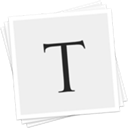
Typora
Typora will give you a seamless experience as both a reader and a writer. It removes the preview window, mode switcher, syntax symbols of markdown source code, and all other unnecessary distractions. Replace them with a real live preview feature to help you concentrate the content itself.
It has features of:
1. Markdown support including tables, code fences with syntax highlight, LaTeX, Table of Contents.
2. Cross-platform.
3. The real live preview and WYSIWYG features.
4. Beautiful interface and Custom CSS theme support.
5. Easy export
**Typora will only be free during its Beta period. When it gets out of Beta, it will be a paid app.**
Best Commercial Typora Alternatives
In our list of best programs, we'll review some different alternatives to Typora. Let's see if your platform is supported by any of them.

iA Writer
CommercialMacWindowsAndroidiPhoneAndroid TabletiPadThe key to good writing is not that magical glass of Bordeaux, the right kind of tobacco or that groovy background music. The key is focus. What you need to write well...
Features:
- Nested Folders
- Notetaking
- Distraction free writing
- HTML/CSS/JS rendering
- Integrated into iOS
- Support for LaTeX
- Night mode/Dark Theme
- Distraction-free UI
- Writing tool

Hemingway Editor
CommercialMacWindowsWebHemingway App makes your writing bold and clear. The Hemingway Editor for Mac and PC highlights common errors. Use it to catch wordy sentences, adverbs, passive voice...
Features:
- Collaborative writing
- Automated proofreading
- Distraction free writing
- Grammar check
- Distraction-free UI
- Works Offline
- Readability integration
- Spell checking
- Writing assistance
- Writing suggestions
Typora Reviews
Add your reviews & share your experience when using Typora to the world. Your opinion will be useful to others who are looking for the best Typora alternatives.
Table of Contents