uFocus Alternatives
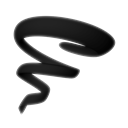
uFocus
uFocus is the first distraction-free writing application that lets you open all kinds of plain text files as well as directories, allowing you to structure your stories into chapters, articles, sections ... whatever you wish! Looking for an alternative to those heavy word processors? Seeking for freshness? You are on the right place to start.
In order to provide a clean writing environment that lets you easily type your stories, uFocus only supports reading and writing to plain text files. When opening a directory, you will be able to select any plain text file inside that directory (and inside any of its subdirectories) from the sidebar as if you were working on a single document, allowing you to partition your work. If you are writing a book, for example, you could create a file for every chapter and quickly open each file inside the same window. All features that are available for single documents are also supported and you can choose to print either a single file or the whole collection.
What else is uFocus capable of?
- Unobtrusive interface: the title bar only appears when moving the mouse to the top of the window
- Text statistics such as character and word can be shown by clicking on the Info button in the title bar
- Markdown: easily add headings, quotes, ordered and unordered lists, italics and bold (keyboard shortcuts available). You can then export your documents to HTML, PDF, print them and copy the selection as rich text
- Highlights mode: you can stay even more focused by fading out all the text but the current sentence
- Simply jump from one sentence to the previous/next with CMD-LEFT/RIGHT
- Typewriter scrolling: automatically scrolls the text when you get on a new line
- NoWayBack mode: disable deletions and replacements if your greatest temptation is always to edit your text instead of writing
- iCloud, autosaving and Versions are also supported
- Choose between three different editor widths, four font sizes and a light and a dark theme
Best uFocus Alternatives
Looking for the best programs similar to uFocus? We reviewed our top picks below. Let's see if there are any uFocus alternatives that work on your platform.

Joplin
FreeOpen SourceMacWindowsLinuxAndroidiPhoneChrome OSAndroid TabletiPadChromeTermuxFirefoxAn open source note taking and to-do application with synchronisation capabilities.
Features:
- MarkDown support
- End-to-End Encryption
- Cloud sync
- Encrypted Notes
- Privacy focused
- Write files in markdown
- Encryption
- Linux
- Web clipper
- Support for WebDAV
- Android Sync
- Sync with Dropbox
- Hierarchical structure
- Nextcloud integration
- Save as Markdown
- Ad-free
- Android App
- Cross-platform
- Local Storage
- Note Manager
- Notetaking
- Works Offline
- Security & Privacy
- Sync with WebDav
- Table creation
- Tags Support
- To-Do management
- Alarm
- Auto-saving
- Better formatting
- Google Chrome Extensions
- Cross-device syncing
- Custom templates
- Data export/import
- Data Import and Export
- Data Importing/Exporting
- Decentralized storage
- E2e encryption
- File-sync
- Fountain support
- Full text search
- Hyperlinks
- Infinite hierarchical depth
- Integrated Search
- Knowledge base
- Knowledge Base structuring
- Knowledge Management
- Latex Math
- Minimalistic UI
- Multi-platform support
- Nested Notebooks
- No dependencies
- No Internet required
- Image Preview
- Real-Time Synchronization
- Search by tags
- Subtasks
- Sync with Nextcloud
- Tabbed interface
- Terminal-based
- Text formatting
- Visual Organization
- Automatic Backup
- Built-in Terminal
- Command Line support
- Customer support
- Data-encryption
- Embedded media
- Evernote import
- Export to HTML
- File-organization
- File Searching
- File Tagging
- Firefox Extensions
- Folder Hierarchy
- Folder sync
- Lightweight
- Multiple languages
- Multiplatform
- Multiple cloud drive sync
- Night mode/Dark Theme
- Note organization
- Notetaking
- Sync with Onedrive
- Protected by Password
- Periodic reminders
- Possibility to attach files
- Export to PDF
- Side-by-side markup view
- Support for NodeJS
- Sync between devices
- Syntax Highlighting
- Todos
- WYSIWYG Support
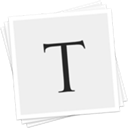
Typora
FreeMacWindowsLinuxElectron / Atom ShellTypora will give you a seamless experience as both a reader and a writer. It removes the preview window, mode switcher, syntax symbols of markdown source code, and all...
Features:
- Live Preview
- MarkDown support
- WYSIWYG Support
- Support for LaTeX
- Save as Markdown
- Write files in markdown
- Nested Folders
- Distraction-free UI
- Ad-free
- Code formatting
- Code syntax highlighting
- Distraction free writing
- Electron based
- Export to HTML
- Export to Word
- Flow diagram visualisation
- Lightweight
- Live Preview
- Minimalistic
- Native application
- Outline mode
- Real-time inline preview
- Export to PDF
- Syntax Highlighting
- Text editing
- Support for Themes
- Underline

FocusWriter
FreeOpen SourceMacWindowsLinuxPortableApps.comSimple but configurable and themeable, distraction-free text editor for writers. Open-source and available across desktop platforms.
Features:
- Customizable
- Distraction free writing
- Distraction-free UI
- Auto-saving
- Daily progress tracker
- Fullscreen support
- Multiple languages
- Distraction-free UI
- Portable
- Skin customization
- Tabbed interface
- Writing statistics

iA Writer
CommercialMacWindowsAndroidiPhoneAndroid TabletiPadThe key to good writing is not that magical glass of Bordeaux, the right kind of tobacco or that groovy background music. The key is focus. What you need to write well...
Features:
- Nested Folders
- Notetaking
- Distraction free writing
- HTML/CSS/JS rendering
- Integrated into iOS
- Support for LaTeX
- Night mode/Dark Theme
- Distraction-free UI
- Writing tool

Hemingway Editor
CommercialMacWindowsWebHemingway App makes your writing bold and clear. The Hemingway Editor for Mac and PC highlights common errors. Use it to catch wordy sentences, adverbs, passive voice...
Features:
- Collaborative writing
- Automated proofreading
- Distraction free writing
- Grammar check
- Distraction-free UI
- Works Offline
- Readability integration
- Spell checking
- Writing assistance
- Writing suggestions

JDarkRoom
FreeMacWindowsLinuxJDarkRoom is a popular, simple full-screen text file editor with none of the usual bells and whistles that might distract you from the job in hand. If you are writing a...

WordGrinder
FreeOpen SourceWindowsLinuxWordGrinder is a word processor for processing words. It is not WYSIWYG. It is not point and click. It is not a desktop publisher. It is not a text editor. It does not...
Features:
- Command line
- Distraction free writing
- Terminal-based

Epsilon Notes
FreemiumWindowsAndroidEpsilon Notes is a text editor for writing texts with Markdown-compatible CommonMark tags. Epsilon Notes can generate pdf and HTML code from your documents. CommonMark...

Paper
FreemiumMaciPhoneiPad"Blank paper has always inspired me." — Daniel Handler, writer and musician Ignite your inspiration with a clean sheet of Paper. · Gorgeous...
Features:
- Ad-free
- Customizable
- Distraction free writing
- Fullscreen support
- MarkDown support
- Minimalistic
- Night mode/Dark Theme
- Distraction-free UI
- Notetaking
- Syntax Highlighting
- Writing tool
- WYSIWYG Support

Pine
FreeOpen SourceMacA modern macOS markdown editor - themeable, tabs, sidebar, GitHub flavored markdown, exporting, latex and more. Features: * Themeable * Math support (LaTeX subset) *...
Features:
- Mac Apps
- MarkDown support
Upvote Comparison
Interest Trends
uFocus Reviews
Add your reviews & share your experience when using uFocus to the world. Your opinion will be useful to others who are looking for the best uFocus alternatives.