UMongo Alternatives
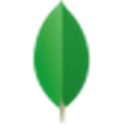
UMongo
UMongo, formerly JMongoBrowser, is a GUI app that can browse and administer a MongoDB cluster.
Features include:
connect to a single server, a replica set, or a MongoS instance
DB ops: create, drop, authenticate, command, eval, …
Collection ops: create, rename, drop, find, insert, save, …
Document ops: update, duplicate, remove, …
Index ops: create, drop, …
Shard ops: enable sharding, add shard, shard collection, …
GUI Document builder
Import / Export data from database to local files in JSON, BSON, CSV format.
Support for query options and write concerns (getLastError)
Display of numerous stats (server status, db stats, replication info, etc)
Mongo tree refreshes to have a real time view of cluster (servers up/down, durability, etc)
All operations are executed in background to keep UI responsive
Background threads can repeat commands automatically
GUI is identical on all OS
Once GUI is up, just click file/connect and point it to MongoDB servers.
Best Free UMongo Alternatives
Are you looking for alternatives to UMongo? Please see our top picks. In this article, we provide the list of some UMongo alternatives that will work on Windows and other platforms.

Robo 3T
FreeOpen SourceMacWindowsLinuxRobo 3T (formerly Robomongo) is a shell-centric cross-platform MongoDB management tool. Unlike most other MongoDB admin UI tools, Robo 3T embeds the actual mongo shell...
Features:
- Cross-platform
- Database
- Database Management
- MongoDB

Nosqlclient
FreeOpen SourceMacWindowsLinuxSelf-HostedCross-platform easy to use featured mongodb management tool formerly known as Mongoclient.
Features:
- Ad-free
- Built-in themes
- Cross-platform
- Database
- Database Management
- MongoDB
- Portable
- Real-time monitoring
- Schema editor

MongoHub
FreeOpen SourceMacMongoHub is a Mac application used to manage mongodb databases (locally or over the internet). Maybe the first desktop GUI tool for NoSQL. It lets you add and remove...
Upvote Comparison
Interest Trends
UMongo Reviews
Add your reviews & share your experience when using UMongo to the world. Your opinion will be useful to others who are looking for the best UMongo alternatives.
Table of Contents