UNetbootin Alternatives

UNetbootin
UNetbootin makes it super easy to create live USB drives for Linux distributions. It even lets you download various distributions right from within the app. Some users have unfortunately reported issues running it on modern systems so alternatives are helpful to have.
Some alternatives focus on copying rather than creating ISOs. You can easily filter those out of the list with the burn-iso feature. Creating a live USB drive is typically a one-time affair so installing an app to use it just once isn't really optimal. You can filter the list for portable apps that don't need installation.
These apps are overwhelmingly free, most being open-source. They're all desktop apps for Mac, Windows and Linux.
Best Open Source UNetbootin Alternatives
When deciding on the best UNetbootin alternative, consider these alternatives. Check out these other software with a similar interface and features as well.

Rufus
FreeOpen SourceWindowsPortableApps.comRufus is a utility that helps format and create bootable USB flash drives, such as USB keys/pendrives, memory sticks, etc.
Features:
- Create bootable USB
- Lightweight
- Windows To Go
- Burn iso
- Portable
- Bad Blocks checking
- Create BIOS bootable drive
- Create bootable Image
- Create UEFI bootable drive
- Install DOS to USB
- GNU/linux-libre
- Write ISO to SD card
- Optimal performance
- Support for UDF extension
- UEFI Support
- USB to FAT
- USB to NTFS
- USB to UDF
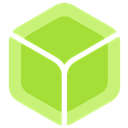
balenaEtcher
FreeOpen SourceMacWindowsLinuxbalenaEtcher is a free and open-source image burner with support for Windows, macOS and GNU/Linux. It makes USB and SD card image burning as simple and fast as possible. FEATURES - Validated Burning - No more writing images on corrupted cards and wondering why your device isn't booting. - Hard Drive Friendly - Makes drive selection obvious to avoid wiping your entire hard-drive - Beautiful Interface - Who said burning SD cards has to be an eyesore.
Features:
- Write ISO to SD card
- Creating Bootable USB
- Gui
- Material design
- User friendly
- Beginner friendly
- Burn iso
- Validated Burning
- Create bootable Image
- Create bootable USB
- Electron based
- Convert installation CD/DVD to USB
- Persistent Storage
- Portable
- Support for S.M.A.R.T. data

YUMI
FreeOpen SourceWindowsPortableApps.comWineWineBottlerYUMI (Your Universal Multiboot Installer), is the successor to MultibootISOs. It can be used to create a Multiboot USB Flash Drive containing multiple operating systems, antivirus utilities, disc cloning, diagnostic tools, and more. Contrary to MultiBootISO's which used grub to boot ISO files directly from USB, YUMI uses syslinux to boot extracted distributions stored on the USB device, and reverts to using grub to Boot Multiple ISO files from USB, if necessary.
Features:
- Create Multiboot USB
- Multiboot USB
- Multi boot
- Can install to internal hard drives/ssds
- Create bootable USB
- Multi-windows
- Persistent Storage
- UEFI Support

Universal USB Installer
FreeOpen SourceWindowsUniversal USB Installer is a Live Linux USB Creator that allows you to choose from a selection of Linux Distributions to put on your USB Flash Drive. The Universal USB Installer is easy to use. Simply choose a Live Linux Distribution, the ISO file, your Flash Drive and, Click Install. Other features include; Persistence (if available), and the ability to fat32 format the flash drive (recommended) to ensure a clean install.
Features:
- Create bootable USB
- Multiple languages
- No need to format
- Persistent Linux
- Portable
- Portable Linux

LinuxLive USB Creator
FreeOpen SourceWindowsLiLi USB Creator is a free software for Windows that allows you to create a bootable Live USB key with a Linux on it. This software also offers an exclusive option of automatic virtualization to directly run Linux in Windows without any configuration nor installation.
Features:
- Portable Linux
- Create bootable USB
- Create UEFI bootable drive
- USB to FAT

Win32 Disk Imager
FreeOpen SourceWindowsCreate and restore image backups of disk drives. This program is designed to write a raw disk image to a removable device or backup a removable device to a raw image file. It is very useful for embedded development, namely Arm development projects (Android, Ubuntu on Arm, etc). Anyone is free to branch and modify this program. Patches are always welcome.
Features:
- Backup
- Create bootable USB
- Disk Imaging
- Disk to image file conversion
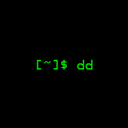
dd
FreeOpen SourceMacLinuxBSDdd, that stands for ‘data duplicator’, is a command-line utility for Unix mainly used for copying and converting data. This tool can be used for: • Backing up and restoring an entire hard drive or a partition. • Copy regions of raw device files like backing up MBR (master boot record). • Converting data formats like ASCII to EBCDIC. • Converting lowercase to uppercase and vice versa. • Creating files with fixed size.
Features:
- Command line
- Utilities that Delete Files
- Burn iso
- Command line interface
- Create image
- Write ISO to SD card
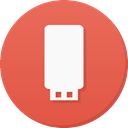
MultiBootUSB
FreeOpen SourceWindowsLinuxMultiBootUSB is a software to create multi boot live Linux on a removable media i.e USB disk. It is similar to UNetbootin but many distros can be installed, provided you have enough space on the disk. MultiBootUSB also provides an option to uninstall distro(s) at any time, if you wish.
Features:
- Multiboot USB
- Command line interface
- Command Line support
- Create Multiboot USB
- Multi OS
- Boot HDD Partition
- Create bootable USB
- Install Syslinux
Upvote Comparison
Interest Trends
UNetbootin Reviews
Add your reviews & share your experience when using UNetbootin to the world. Your opinion will be useful to others who are looking for the best UNetbootin alternatives.