USB Defender Alternatives

USB Defender
USB Defender was developed to be extremely easy in use. You can see just two buttons on it: "Protect" and "Unprotect". First button you are using to vaccinate your drive, second - to remove protection. After selecting any drive, program automatically detects, if there is any protection active and only one button will be available for you. Also you have a checkbox there, which is to choose, what level of protection use. If you put a tick on it - you 'll need administrative rights on your PC to protect (and then, if needed, unprotect) USB drive. BUT using Pro way of protection is MUCH more secure and protect you with 99.999999999(9)%.
Best Freemium USB Defender Alternatives
Want a really good USB Defender alternative? Take a look at these popular alternatives if you're hunting for software similar to USB Defender. Let's take a quick peek at some comparison that highlight your device and platform.
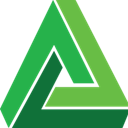
SMADAV
FreemiumWindowsSmadav can detect many new unknown virus in USB even if the virus is not in the database. Not only for protection, Smadav can also help you to clean USB Flashdisk from...
USB Defender Reviews
Add your reviews & share your experience when using USB Defender to the world. Your opinion will be useful to others who are looking for the best USB Defender alternatives.