USBOverdrive Alternatives

USBOverdrive
The USB Overdrive is a device driver for Mac OS X that handles any USB mouse / trackball / joystick / gamepad / media keyboard and any Bluetooth mouse from any manufacturer and lets you configure them either globally or on a per-application, per-device basis.
It works in Mac OS X 10.4 (Tiger), 10.5 (Leopard) and 10.6 (Snow Leopard) in both 32-bit and 64-bit modes.
It reads all kinds of wheels, buttons, switches and controls and assigns them to useful actions like clicking, typing, scrolling, launching, opening documents and so forth. The USB Overdrive can easily handle several USB devices at once and can assign different settings to each one.
Best Commercial USBOverdrive Alternatives
Want another awesome USBOverdrive alternative? Look no further. We researched the top alternatives and found several new USBOverdrive alternatives that work with your platform or device. If you want even more options, we've also reviewed top USBOverdrive-like software for your Mac, Windows PC, Android phone/tablet, Linux computer, or iPhone.

JoyToKey
CommercialWindowsUtility that enables game controllers to emulate mouse and keyboard input for all applications.

ControllerMate
CommercialMac"Building block" controller programming tool that can join blocks for complex functions.

SteerMouse
CommercialMacAdvanced driver for USB and Bluetooth mouses. You can customize buttons, wheels and cursor speed freely. Great for tweaking the acceleration curve and other...

Smooze
CommercialMacSmooze animates your scroll and adds functionality to your non-Apple mouse (scroll-wheel mouse). Disable scroll acceleration in macOS, Save time by attaching mouse...

GamePad Companion
CommercialMacAvailable exclusively on the Mac App Store. GamePad Companion 3.1 is a utility that makes it easy to configure your GamePads (controllers, joysticks, etc..) to play your...
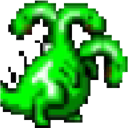
HydraMouse
CommercialWindowsRemap mouse buttons and assign various actions or macros to them, even if your mouse has more than 5 buttons!.
Features:
- Configurable
- Macros
Upvote Comparison
Interest Trends
USBOverdrive Reviews
Add your reviews & share your experience when using USBOverdrive to the world. Your opinion will be useful to others who are looking for the best USBOverdrive alternatives.